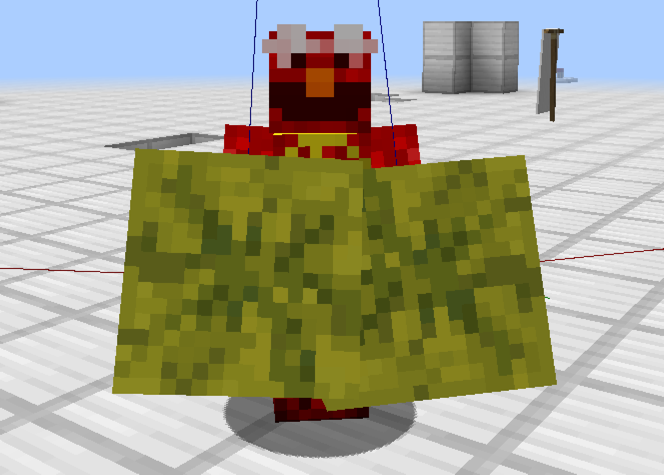
Mojang has been working tirelessly to bring you the first of many updates to one of the biggest installments in Minecraft history - the very first ever 1.9 snapshot! It's real, it's here, and you can test it right this very second!
So, what does the first snapshot have on offer? Some features - many hidden! - and also, a few words of caution about what to, and not to, expect. Okay, specifically, here is what it does not have!
FEATURES NOT IN:
- Any balancing of any kind. Seriously, expect things to be hilariously overpowered or underpowered.
- Melee combat changes. Melee combat will change, just not in this snapshot.
- Shields. They tie into the melee combat changes.
- The meaning of life. That’s also for another snapshot.
- Hugs. You can find those over here instead, courtesy of Dinnerbone.

- Perfect respawn mechanics of the end. You can respawn the dragon right now by drawing a creeper face with clay, but it won’t respawn everything yet. That’s temporary.
- Lots of new items/blocks which don’t exist yet. That’s why you’re respawning the dragon like above.
- New potions or enchantments. There will be new ones, just not right now!
- Subtitles support. It’s still planned for 1.9!
- Lots of stuff, really. Mojang has loads of things planned for 1.9, and this is just the first snapshot. Gotta keep some surprises!
IMPORTANT NOTES:
- PLEASE NOTE: If it immediately crashes on launch, restart the launcher. It should fix the problem!
- IF YOU OPEN A WORLD IN THE SNAPSHOT, IT WILL VERY LIKELY NOT OPEN IN 1.8 ANYMORE. BACK THOSE MAPS UP FIRST!
A note for resource pack authors: Mojang has changed the format of resource packs slightly, and have support for versioning packs now. You can still use incompatible packs, it just needs extra confirmation from the user.
A note for everybody else: Back up your world before updating. Things will break, especially in such an early snapshot. Backup your world. Back it up. Do it now. Please report any and all bugs you find in Minecraft to bugs.mojang.com. If nobody reports a bug, nobody can fix it!
To get snapshots, open your launcher and press the “New Profile” button. Call it “snapshots” and check the box saying “Enable experimental development snapshots” and save. To switch to the normal version, you can select it in the dropdown at the bottom left corner of the launcher. Back up your world first or run the game on in a different folder (See the “new profile” dialog).
Snapshots can corrupt your world, please backup and/or run them in a different folder from your main worlds.
Cross-platform server jar: https://s3.amazonaws.com/Minecraft.Download/versions/15w31a/minecraft_server.15w31a.jar
Report bugs here: Minecraft issue tracker!
FEATURES
Alright, enough kidding around, lets's look at some features! Fair warning, this is a LONG list, so it is behind a spoiler tag:
Additions
General
- Animations/Entity models
- Might include model changes within the NBT data.
- Would be implemented via resource packs.
- Will make better use of code so that map/mod makers can create better/new mobs.
- Same as the block data changes in 1.8.
- Captions/Subtitles
- Subtitles which display for each sound for the hard of hearing/deaf.
- An example would be “Creeper hissing”.
- Would have < or > to point in the direction this sound is coming from.
Gameplay
- Dominant hand option
- An option for players to change their dominant hand on their player model
- Dual wielding
- Only the main hand can be used for attacking
- Bows can be used even when something is in the other hand
- The other hand is invisible in first person view when not holding something
- Key to swap items between hands, which is F by default
- If the item in the main hand doesn't have a right-click action, the other item will be used; Workaround for placing blocks while holding tools with right-click action
- For example, if you have a pickaxe in your main hand and a torch in your other hand, right click places the torch.
- The off-hand slot is displayed next to the hotbar, on the off-hand side (left for right-hand players and vice versa)
- Some attributes and enchantments will apply to the off-hand item, while others will not.
Blocks
- New block type.
- Grass path
- A 15/16 block tall grass-like “path”. It features a somewhat similar texture to the grass block.
- New purple blocks
- Derived from the chorus plant.
- New purple brick blocks.
- A brick block with slabs and stairs and and a pillar brick block and a chiseled brick block.
- End stone bricks
- Slabs and stairs
- White glowing pole blocks
- Placable horizonally and vertically which produce white particles
- Dragon mob head
Items
- Chorus fruit
- Obtained from chorus plants
- Can be eaten even if the player is not hungry, similar to Golden Apples.
- Chorus flowers
- Spawn on the top of the chorus plant
- Don't drop when the supporting block is destroyed so you need to hand-pick them.
- Can be planted on End Stone in any dimension.
- Several new arrow types.
- New spectral arrow (gold colored)
- Shows mob and player outlines in their team color when hit – even when invisible
- NBT tag for entities to disable outlines
- The glowing is a status effect – you can find out whether you're glowing from a spectral arrow using the status effect HUD
- Arrows can be tipped with potions
- Each differently tipped arrow is available in the creative menu, just like enchanted books
- Effect is applied on hit
- Shields
- Will be used for blocking instead of a sword.
- Can be used to attack and defend at the same time.
- Can use two shields at the same time
- Shields can have customizable patterns, like banners
- Used to block attacks from the side the shield is held on
- Sounds for when you blocked an attack
- Dragon breath
- Dropped by the Ender Dragon
World generation
- End city dungeon
- Dungeon-type structure: "Tree" houses made of end stone and new blocks, including stairs
- Contains the shulker mob
- Generates on separate end islands arranged around the main island in a donut fashion
- Chorus plants
- Tree/cactus-like arrangements of new purple block.
- Drop when supporting block is destroyed, like cacti.
- Drop edible chorus fruit items.
- Can be farmed by planting the chorus fruit flowers that come from the top of the plants.
- Grow in stages.
- Added support to rotate and mirror structures.
- End gateway portal
- Appears after killing the dragon
- New type of portal, due to its size it is only accessible using ender pearls.
- Used to warp to other end islands depending on the direction of the ender pearl throw.
Mobs
- Shulker
- Short for "Shell Lurker"
- The shell looks like a purple block
- It can appear on the ground or walls
- Appears in the End city dungeons
- Using commands, they can be made to be part of a team to attack other teams and can be used as defense mobs
- When attacking, opens up and shoots projectiles which only move along the x/y/z axis
- Projectiles can be knocked away by attacking them.
- Getting hit by one causes damage and provides the levitation status effect
Changes
General
- Switch away from using fixed-function OpenGL to using Shaders.
- Removed/moved the Super Secret Settings and Broadcast Settings
- Models can be put together based on BlockState attributes – As a result, the vanilla set of block models was reduced by almost 300 models
- These will also be changed in resource packs, allowing better rotation and translation handling, as well as consistent left hand support.
Gameplay
- Proper support for multiple bosses’ health bars, so they show at the same time without obstructing each other.
- New cloud rendering system.
- Death messages will now be displayed on the player's death screen as well as in the chat.
- Rearranged the survival inventory and the creative "survival tab" to accommodate the new off hand slot.
- Can now render when equipped into the head slot
- Status effects are now displayed on the HUD, instead of just in the inventory, similarly to Pocket Edition
- Displays status effect icons ordered by time left
- Positive effects are on the top row, negative effects on the bottom row
- Effects that are about to run out blink, faster when closer to running out and also fade away.
Commands
- Allows for mirroring/rotating structures
Blocks
- Can now dual wield
- Will have a new UI
- Will contain tab to complete.
- Will now drop anywhere between 0–2 sticks
- A version of the ender crystal can be crafted which spawns another dragon when placed
Items
- The bow in your hotbar now shows an arrow when being drawn.
- Arrows in the off hand are prioritized over arrows in the rest of the inventory slots.
- Can now be thrown in creative mode
- Now display as a mini map when held in either hand, rather than being held with both hands.
- Can no longer be used for blocking.
World generation
- End island
- A set amount of differently-sized pillars are arranged in a circular fashion
- The tallest pillars have iron bars around their ender crystal
- This makes it so that you have to climb some of the pillars, making the fight harder
- The exit portal is pre-generated, but without the dragon egg and portal blocks
- Infinite number of islands in the end
Mobs
- Revamped boss fight inspired by the Console Edition.
- The dragon can be respawned as often as you want by placing player-made craftable ender crystals, but subsequent dragons don't drop as much XP and won't drop a dragon egg
- The dragon breathes fire/purple particles on players and mobs
- The dragon will defend the obsidian pillars more the further the fight progresses
- Every dragon drops dragon breath, but only one dragon egg can be obtained
- A more controlled dragon
- Hostile mobs
- Will now have animations to show that they are attacking.
- Can dual wield, but only use their right hand item.
- Skeletons now animate their bow
- They pull it out when becoming hostile and draw it back to shoot arrows
- Mapmakers can make skeletons shoot potion-tipped arrows
- All mobs
- More different textures for mobs
Fixes
- 25 issues fixed
- From released versions before 1.9
- MC-417 – Arrows first bounce back then appear at correct location
- MC-669 – Failing to place blocks in creative mode causes an animation
- MC-849 – Eating a food item / drinking potion / curing zombie has a chance of also consuming a second food item / potion without any animation
- MC-1537 – Sometimes doors in strongholds are misplaced
- MC-1720 – Dropped items bounce on stairs, cauldrons, carpets and full/locked hoppers
- MC-1956 – Arms misplaced in skeletons with a bow
- MC-2310 – Villager/Player getting killed by zombie through a closed door
- MC-3059 – Bow and arrow can fire through doors and fences
- MC-4272 – Zombie Pigmen don’t attack in groups when fighting other mobs
- MC-4474 – Boss health bar temporarily viewable after respawn and loading another world
- MC-4504 – The hitbox of brewing stands is missing the blaze rod
- MC-5404 – Name Tags/XP Orbs/Splash Potions are angled in third-person mode
- MC-10447 – Pick up framed enchanted items with “Pick Block (MOUSE 3)” doesn’t give you the enchanted item
- MC-12456 – Fences won’t attach to layered snow blocks
- MC-12549 – 1.5 Odd mob ‘magnetized attraction’ behavior
- MC-14525 – Name tag doesn’t work on entities with right click ability
- MC-16204 – New creative GUI showing detailed effects, does not show on some potions and bows
- MC-28479 – Chest interface not closed when chest is blocked from opening
- MC-42841 – Incorrect creative instant health damage value
- MC-52802 – Mob head takes a fraction of a second to change to selected head
- MC-54486 – Glass panes and iron bars don’t connect to graphically opaque blocks that are registered as transparent. e.g. slime blocks, end portal frame blocks and monster spawner blocks
- MC-55942 – Nether Wart hitbox is incorrect on multiplayer (Untested on singleplayer)
- MC-67163 – Damage value for objective
stat.mineBlockis missing - MC-68062 – Boss health bar only visible when looking at boss
- MC-75082 – End music will stop every time the ender dragon loads out of view
- Other fixes
- Arrows no longer occasionally collide with a glitched 'invisible wall'.