
Tinkers' Construct is a mod about putting tools together in a wide variety of ways, then modifying them until they turn into something else. The tools never disappear and can be named and changed to your heart's desire. Once you make them, they're yours forever. Any world generation included in the mod is more efficient, but not required to progress.
Like the mod and have a few coins to spare? Become a patron!
We now also have a Discord: discord.gg/njGrvuh
Downloads
All downloads on curse
Report Bugs here: Github Issues
Please make sure you're using the latest version to avoid reporting already fixed bugs.
Mod Showcases
Looking for some information on the mod? Check out these awesome videos!
Differences to Tinkers to 1.7.10:
- Materials changed, each material has unique traits
- Some new materials
- Part materials matter more. Some traits can only be obtained by using a material as a tool head
- Part replacement
- Tools with mutliple head materials can be repaired with all of them
- Tinkers' Construct does not come with copper ore, tin ore, etc. anymore but instead supports them
- More slime island fun
- Single-Use Clay casts
- Right clicking a drain with a bucket puts the liquid into the smeltery
- Sharpening kits so you can have any harvest level desired
- No more extra-modifiers
- New modifiers: Soulbound (Nether Star) and Width/Height (Expander)
- New improved GUIs
- Slimesling and Slime boots
1.7.10
Addons
- 1.7
Tinkers' Mechworks
Iguanas Tinker Tweaks
Extra TiC - Metallurgy support
TiC Tooltips
AOBD
Special Compatibility in other mods
Ex Aliquo - Ex Nihilo
Thaumic Integration - Thaumcraft 4
Texture Pack Additions
Sphax BDCraft
Soartex
Older versions and changelogs can be found in the old forum thread.
Changelog for 1.7.10.
- Update to NotEnoughKeys new API, fixing the inventory open bug
- Fix AOE tools harvesting blocks when broken
- Separate Ardite and Cobalt configs
- Potential fix for slime islands not showing up on maps or on clients
- Change blacklist for boss-yellow-heart-drops to a config option
- Several Localization Updates. Thanks to all the people who continuously keep providing new/updated localizations!
1.8.7 (includes the 1.8.6 alphas)
- RFTools integration/balance (similar to Mystcraft)
- Fix Enderium not being blacklisted as Mystcraft Page
- Fix a crash with bolts and external mod integration
- Fix a possible crash with thrown daggers
- Fix crashes with worldgen when smeltery is disabled
- Fix CraftingStation Chest NEI stuff
- Fix a dupe bug
- Several other smaller fixes
- Alumite, Ardite, Cobalt, Manyullyn bricks (Textures by TherminatorX)
- Cactus, Paper and Netherrack textures for some of the ranged weapons (Textures by TheStapler)
- Fix potential crashes with armor stuff
- Fix potential crash when smeltery size changes
- Fix potential crash with the lumber axe
1.8.5
From this version on only major bugs will be fixed. Full force ahead for the rework!
- A complete italian translation for the books from TheVikingWarrior!
- Fix redstone faucet behaviour! (Yes, you read that correctly)
- Adjust/fix Pig-Iron alloy ratios
- Oreberries cannot be obtained from nugget casts or make nugget casts anymore
- Fix aluminium brass localization
- Materials added through IMC can now have custom textures
- Crashfixes
1.8.4a
- Update to Forge 1387. Fixes problems related to multiple existing liquids, like liquid/resonant ender.
1.8.4
- Forge 1351+ compatibility
- Mattocks now work on Melons/Pumpkins!
- Picking up projectiles on the ground should work better now (especially with ITT)
- Bugfixes
1.8.3
- Rebalance arrow/bolt damage
- Buff throwing knives
- Shurikens can now be thrown with tool-rightclick just like splash-potions/block-placement
- Quartz now always adds flat damage to all ranged hits
- Bouncepads don't break transparency anymore
- New Gear-Module that adds integration for gear-casting if mods with gears are present
- Complete Thermal Expansion/Foundation integration with the new fluids and some recipies
- More IMCs for other mods (Thermal Foundation materials should now be repairable with the newest version)
- Dynamic/Zelda Sword Skills support
- Config option to disable Villager melting into emeralds
- Nametags can now be used in a Tool Station/Forge to rename anything
Bugfixes:
- Fix bows and some other things causing extreme FPS lag in some instances (thanks skyboy)
- Fix slight offset when aiming (also thanks skyboy)
- Fix achievements in multiplayer
- Fix Reinforced sometimes not working properly
- Fix an issue with RF modifiers if a specific mod combination occured
- Several Crash/Bug Fixes
1.8.2
- IMC for bow and arrow materials
- UBC support (thanks Glassmaker!)
- Full localization
- Necrotic modifier only heals when hitting stuff that is alive
Bugfixes:
- Fix Smite/Antispider not giving any bonus damage!
- Fix items taken from drying racks or casting table/basins or oreberries sometimes not showing up in the inventory
- Fix some tools messing up boss-health rendering
- Some graphical/text fixes
- Fix crashes when trying to craft bows/crossbows with materials that don't support it
- Some fixes when TinkerSmeltery is disabled
- Some more crash fixes and preventions
1.8.1
- Standard Tinker Weapons can be used with Battlegear again
- Fix moss on javelins sometimes removing ammo
- Fix Daggers returning arrows
- Fix stone-crossbow-bodies giving extra modifier
- Smeltery module shoudl now be deactivatable
- Prevent some crashes with outdated mods
- Toggling the belt after death doesn't crash anymore. Still causes inventory desyncs.
- Some compatibility fixes for Iguana Tinker Tweaks
- No more player resizing. This time for real.
1.8.0 Tinkers' Weaponry
- Complete rework of projectiles and ranged weapons
- New Weaponry book containing all the info for the new stuff (probably not complete, but should contain everything you need to know)
- New stuff is missing textures for Netherrack, Ardite, Flint etc
- Tons of damage
- Shooting your friends never was this fun
1.7.1d
- Up to 2 Thaumometers can now be added to the goggles. 1 makes nodes visible, 2 turns them into goggles of revealing. (Not documented in the books)
- Slab pattern chests now also keep their inventory
Bugfixes:
- Fix some cross-mod behaviours with Blue Slimes/King Slime
- Small cross-mod fix that changes stone-harvest tool when chisel is present
- Fix slimy grass being harvestable without silktouch
- Render colored liquids correctly in the smelteries and tanks
- Fix liquid blue slime not being recognized as liquid
- Describe the Flux Modifier changes from last patch in the books
- NEK integration
- Fix some other mods not recognizing tinker tools as the proper tools (pick/axe/...)
- Fix a crash that could occur when draining a castning basin or table
- Several other fixes you probably wont even notice
1.7.1c
- Better IMC support for materials
- More Localization
- Flux modifier now needs at least battery capacity/1000 in durability to be applicable
- Compressed Cobblestone can only be melted up to 4x
Bugfixes:
- Crashes with crafting table
- AOE-Tools not getting proper callbacks for each broken block
- Fix wings not repairing with moss
- Fix traveller gear not being repairable
- Fix goggle and belt toggling
- Emerald Smeltery values
- Combressed Cobble Smeltery values and derpage
- More crash fixes
- More smaller fixes
1.7.1
- Extra hearts for hardcore mode! (Thanks MCGamer20000)
- Smeltery Fuel consumption reworkjustmentfixes
- Don't die.
- Redstone on Gloves actually works now
- Tinkers now has proper IMC support! See here for details: https://gist.github.com/bonii-xx/e46f9d9e81e29d796b1b
- You can now pour water and lava into buckets in the casting table!
Fixes:
- Really fast AOE Tools should work properly now
- King Slime got his name back
- Noppes NPCs don't drop yellow hearts anymore
- Some Toolforges looking like PatternChests
- Materials without parts crashing NEI
- ExtraTic toolparts being present twice
- Some more crash and display fixes
1.7.0d4
- The sneaking-harvest thing for AOE tools now correctly only works with the Lumber Axe
- AOE Tools now only breaks up to 10x harder blocks. No more obsidian breaking when harvesting stone.
- Restore old pattern chest until new one is ready.
- Small fix regarding attacking with tools. Stuff might deal minimally less damage.
- Chisels pop out of the crafting grid now when they break. Automation!
Bugfixes
- Fix the black bars and similar rendering issues
- Fix moss-modifier on armor not updating the damage display
- Many more NEI/Knapsack fixes
- Fix the smeltery-bottom not being taken into account correctly
- Fix invar and electrum not being alloyable in the smeltery
- Fix Autosmelt giving smelt items even if the block wasn't harvestable
- Fix golden carrot/melon requiring too much gold
- Fix chisel crafting with damaged chisels
- Several random crash fixes caused by other mods.
- Several other random fixes
1.7.0d3
- Much more NEI Shinyness (Rightclick on a toolpart. Do it. Right now.)
- AOE Tools now only harvest the main block while sneaking
- UI fixes with NEI, also some fixes with Tabs
- Tinkers now supports toolmaterials without graphics...
- ...and now features a minimal textures option that does not load the specific material textures. This can possibly increase graphic performance a bit on some low end computers.
- Buff Pyrotheum
- Railcraft poor ore support
- More localization stuff!
Bugfixes:
- Fix TE and some other metals only requiring 1 ingot for blocks
- Fix TE alloys in the Smeltery
- Knapsacks and Belt dupe/death problems should be fixed
- Fix issues with breaking speeds/harvestability on custom materials (mostly concerns newer AE2 releases)
- Fix patternchests not dropping contents if destroyed by explosions and the like
- Fix tinker armor not being indestructible like tinker tools
- Modifiers can only be applied to their actual intended target now. (Tool/Armor/Accessory)
d3.1: Fix a bug that sometimes caused alloys with amount 0 in the smeltery if not enough was present of both liquids. Mostly noticable with poor ores.
1.7.0d2
- Fix Smeltery dupe bug and hopefully the last bug when changing the smeltery size
- TConstruct now has its own NEI support! No more NEI Plugins needed for that. Thanks tonius11
1.7.0d1
New Smeltery stuff
- Smelteries can have any rectangular size from 3x3 to 4x7 to 9x9 (from 5x5)
- Smeltery capacity depends directly on size
- Smelteries learned how to use Pyrotheum
- Smeltery GUI shinyness
- Some fixes
Ported many changes from the latest 1.6.4 version, that didn't make the jump to 1.7.10
- Redstone modifier changes
- Fix heart rendering
- Fix Arrow/Dagger/Bow rendering
- Comparator output for fullness of smeltery and seared tank/glass
- Tool Blockbreaking has been reworked. Tinker tools should not cause any problems with other mod blocks anymore.
- Armor Modifiers now have proper book pages.
- Frying pans in the world are now colorable
- Battlesigns can be placed
- Dense Ore Support
- More Localization stuff
- Zombie Flesh can be molten into a small amount of blood
- New slimecrystal graphics by baddaspig
- Many small (liquid) rendering fixes
- Tanks also display the liquids they contain in item form
- Fix stuff derping when putting incorrect modifiers onto armor
- Fix ExtraUtilities Compressed Block support
- No more free toolrod pattern for you
- Many fixes with autosmelting
- Fix Achievements
- Fix black armor slots
- So many small fixes that I don't even know where to start
For talking about the mod, modding in general, or other things, you can find me on irc.esper.net, #TinkersConstruct
Pretty pictures and some basic information

You build, modify, and repair tools like so.


1.2 brings a new multi-block structure for turning metals into liquids.


It can be automated with redstone and hoppers.

The mod also brings a few mobs to the game, like this fellow here.

Armor has started, but is very unfinished and would need to be done by the community. Here's your hints:


And that's all there is to it! There's a lot of depth in the system, and most things are documented in-game. Anything that isn't is left for you to explore.
FAQ
Q: My tool places torches/blocks on right-click, is this a bug?
A: This is intentional. And useful.
Q: Some question concerning 1.7.2
A: Nope, still no 1.7.2
Q: I'm playing with Aether 2 or Galacticraft and I can't see the armor tab, help!
A: Press "O"
Q: What other mods does this support?
A: Anything with copper and bronze ingots can be turned into tools. XyCraft aluminum and TConstruct aluminum are equivalent, and IC2 has an electric modifier. Metallurgy is supported through an addon - check the downloads section.
There is specific compatibility built in for Minefactory Reloaded, Waila, Forge Multipart, and a few others.
Q: What mods are incompatible with this?
A: MultiMine prevents the broad area on Tier 2 tools from working. GregTech may not work at all. OptiFine and any bukkit envrionment (MCPC+, BukkitForge) aren't supported either.
Q: I can't update because of other mods/modpacks!
A: This is a personal choice that we will not cater to. If you're going to use a modpack, you accept all responsibility for updating mods yourself, like you normally would. Likewise, not updating because other mods haven't updated does not mean we have to support you.
It's unfair to ask us to fix bugs that have already been fixed in later versions of Minecraft.
Q: I gave myself some tools from /give or NEI and it crashes!
A: You have given yourself a default tool with no data. The tool really needs the data. Pull one out of the creative menu or put the parts together normally.
Credits
mDiyo - Original Creator
fuj1n - Landmines, Former Developer
progwml6 - Former Developer
Fudgy_Fetus - Cutlasses
NekoGloop - Thaumium Textures
Skyboy - New tool renderer
Zerokyuuni - Battlegear support
Vexatos - Translations
BluSunrize - Casting Channels
tonius11 - NEI Support
baddaspig - Slime Crystal graphics
License
This mod is covered under the Creative Commons 3.0 license. Modpacks are encouraged, feel free to do anything you like with it. I only ask that you enjoy it!
Signature

Paste this code in your signature:
<a href="http://www.minecraftforum.net/topic/1659892-tconstruct/"><img src='http://i.imgur.com/6AqQCQ2.png' /></a>
License
The mods binaries, as well as its textures and code are licensed under the MIT License.
Modpacks are encouraged, feel free to do anything you like with it. I only ask that you enjoy it! Do not ask for permission to use the mod, you have it.
Any modpack which uses Tinkers' Construct takes full responsibility for user support queries.
Please do not rehost the binaries.
Team/Credits
boni - Project Leader, Maintainer
Knightminer - Developer
alexbegt - Developer
fuj1n - Developer
mDiyo - Original Creator


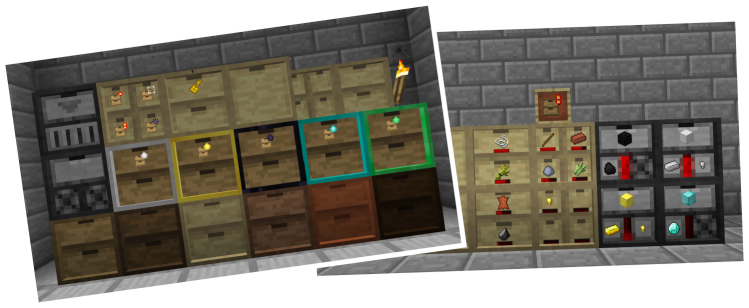


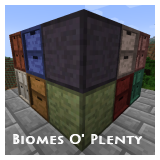

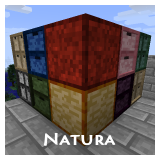
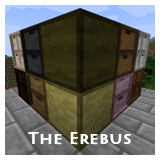








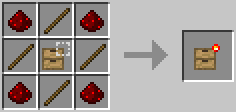



7
Basically, an AppleCore compatible version of the Harder Peaceful mod.
- Initial release
The Vegan Option
The Spice of Life | AppleCore | Hunger In Peace
Creative Blocks
Squake | Squeedometer
HarvestCraft Waila Fixes
13
CurseForge | Github
- Added support for Pam's Weee Flowers (fixed flower crops' icon/name/Waila tooltip)
- Added Russian localization (thanks Adaptivity)
- Fixed a stack trace being printed to the log when Hunger Overhaul is installed
- Fixed the name of apples
- Fixed the name of placed cutting boards
v1.0.2 (April 20, 2014)
- Fixed the crops icon in (hopefully) all cases
- Made the crops icon use a HarvestCraft texture instead of the vanilla wheat texture
v1.0.1 (April 20, 2014)
- Fixed Hunger Overhaul stopping the fruit names from working sometimes
- Hopefully fixed crops not using the correct icon sometimes
- Fixed name on the Mods screen
v1.0.0 (April 19, 2014)
- Initial release
The Vegan Option
The Spice of Life | AppleCore | Hunger In Peace
Creative Blocks
Squake | Squeedometer
HarvestCraft Waila Fixes
6
Current features:
The Vegan Option
The Spice of Life | AppleCore | Hunger In Peace
Creative Blocks
Squake | Squeedometer
HarvestCraft Waila Fixes
7
Note: This mod is mostly intended to be used as a companion for Squake.
CurseForge | Github
Minecraft Forge
Screenshots
Source Code on Github | Bug/Issue Tracker
You are welcome to add this mod to any modpack you'd like.
My Mods
TiC Tooltips | Waila Harvestability
The Vegan Option
The Spice of Life | AppleCore | Hunger In Peace
Creative Blocks
Squake | Squeedometer
HarvestCraft Waila Fixes
2
Note: AppleSkin provides information about some mechanics that are invisible by default (it does not add or change any mechanics). To read about Minecraft's exhaustion and saturation mechanics, see the Minecraft wiki article on Hunger
CurseForge | Github
Food values are shown on all food tooltips
Hunger/saturation HUD overlay
When holding food, the hunger/saturation you'd get from eating it flashes on the screen
Food exhaustion HUD underlay
Food exhaustion gets shown as a progress bar behind the hunger bar
The Vegan Option
The Spice of Life | AppleSkin | AppleCore | Hunger In Peace
Creative Blocks
Squake | Squeedometer
HarvestCraft Waila Fixes
15
Starting with v2.0.0, AppleCore's HUD-related additions were moved to their own mod:
AppleSkin
More information about what this mod does can be found on the AppleCore Github wiki
Note: On its own, AppleCore does not make any changes to the hunger mechanics of Minecraft.
CurseForge | Github
The Spice of Life - Encourages dietary variety through diminishing returns
Hunger In Peace - Normal hunger and health regen in peaceful
Making sure your food is compatible with AppleCore
Integrating plants with AppleCore
Tooltip
Food values are shown when holding shift
Hunger/saturation HUD overlay
When holding food, the hunger/saturation you'd get from eating it flashes on the screen
Food exhaustion HUD underlay
Food exhaustion gets shown as a progress bar behind the hunger bar
The Vegan Option
The Spice of Life | AppleSkin | AppleCore | Hunger In Peace
Creative Blocks
Squake | Squeedometer
HarvestCraft Waila Fixes
34
Note: This mod is mostly intended to be used with other mods that add more food to the game.
The following only applies to the 1.6.4/1.7.2 versions, in 1.7.10, these features were moved to AppleCore:
Also adds useful client-side information in the form of tooltips that show the hunger/saturation of food (when holding Shift) and an overlay on the HUD that shows your current saturation value (will only update properly if the mod is installed on the server), how much hunger/saturation you'd gain from eating any food that you are holding, and your food exhaustion level (only works if the mod is installed on the server).
If the mod is not installed on the server, then dimishining returns will be disabled automatically. Server-side (or in a single player world), the 'food.modifier.enabled' config setting can be set to false to disable the diminishing returns part of the mod.
CurseForge | Github
Food values are shown when holding shift
Hunger/saturation HUD overlay
When holding food, the hunger/saturation you'd get from eating it flashes on the screen
In the 1.7.10 version, this is provided by AppleCore
Food exhaustion HUD underlay
Food exhaustion gets shown as a progress bar behind the hunger bar
In the 1.7.10 version, this is provided by AppleCore
Food Journal
Crafted with wheat + paper
# Configuration file ########################################################################################################## # main #--------------------------------------------------------------------------------------------------------# # These config settings are server-side only # Their values will get synced to all clients on the server ########################################################################################################## " main " { # If false, disables the entire diminishing returns part of the mod B:food.modifier.enabled=true } ########################################################################################################## # client #--------------------------------------------------------------------------------------------------------# # These config settings are client-side only ########################################################################################################## client { # If true, left clicking the air while holding a food container will open it (so that it can be eaten from) B:left.click.opens.food.containers=false } ########################################################################################################## # foodgroups #--------------------------------------------------------------------------------------------------------# # Food groups are defined using .json files in /config/SpiceOfLife/ # See /config/SpiceOfLife/example-food-group.json ########################################################################################################## foodgroups { } ########################################################################################################## # server #--------------------------------------------------------------------------------------------------------# # These config settings are server-side only # Their values will get synced to all clients on the server ########################################################################################################## server { # If true, foods' hunger value will be multiplied by the current nutritional value # Setting this to false and affect.food.saturation.modifiers to true will make diminishing returns affect saturation only B:affect.food.hunger.values=true # If true, foods' saturation modifier will be multiplied by the current nutritional value # NOTE: When affect.food.hunger.values is true, saturation bonuses of foods will automatically decrease as the hunger value of the food decreases # Setting this to true when affect.food.hunger.values is true will make saturation bonuses decrease disproportionately more than hunger values # Setting this to true and affect.food.saturation.modifiers to false will make diminishing returns affect saturation only B:affect.food.saturation.modifiers=false # If true, foods with negative hunger values will be made more negative as nutritional value decreases # NOTE: affect.food.hunger.values must be true for this to have any affect B:affect.negative.food.hunger.values=false # If true, foods with negative saturation modifiers will be made more negative as nutritional value decreases # NOTE: affect.food.saturation.modifiers must be true for this to have any affect B:affect.negative.food.saturation.modifiers=false # If true, a player's food history will be empty once they pass the new.player.food.eaten.threshold # If false, any food eaten before the threshold is passed will also count after it is passed B:clear.history.after.food.eaten.threshold.reached=false # The chance for food to drop from an open food container when the player jumps # Temporarily disabled while a better implementation is written (this config option will do nothing) D:food.containers.chance.to.drop.food=0.25 # The maximum stacksize per slot in a food container I:food.containers.max.stacksize=2 # The maximum time it takes to eat a food after being modified by food.eating.speed.modifier # The default eating duration is 32. Set this to 0 to remove the limit on eating speed. # Note: If this is set to 0 and food.eating.speed.modifier is > 0, a food with 0% nutrtional value will take nearly infinite time to eat I:food.eating.duration.max=0 # If set to greater than zero, food eating speed will be affected by nutritional value # (meaning the lower the nutrtional value, the longer it will take to eat it) # Eating duration is calcualted using the formula (eating_duration / (nutritional_value^eating_speed_modifier)) D:food.eating.speed.modifier=1.0 # The maximum amount of eaten foods stored in the history at a time I:food.history.length=12 # If true, food history will not get reset after every death B:food.history.persists.through.death=false # Rounding mode used on the hunger value of foods # Valid options: 'round', 'floor', 'ceiling' S:food.hunger.rounding.mode=round # Uses the EvalEx expression parser # See: https://github.com/uklimaschewski/EvalEx for syntax/function documentation # # Available variables: # count : The number of times the food (or its food group) has been eaten within the food history # hunger_count : The total amount of hunger that the food (or its food group) has restored within the food history (1 hunger unit = 1/2 hunger bar) # saturation_count : The total amount of saturation that the food (or its food group) has restored within the food history (1 saturation unit = 1/2 saturation bar) # max_history_length : The maximum length of the food history (see food.history.length) # cur_history_length : The current length of the food history (<= max_history_length) # food_hunger_value : The default amount of hunger the food would restore in hunger units (1 hunger unit = 1/2 hunger bar) # food_saturation_mod : The default saturation modifier of the food # cur_hunger : The current hunger value of the player in hunger units (20 = full) # cur_saturation : The current saturation value of the player # total_food_eaten : The all-time total number of times any food has been eaten by the player # food_group_count : The number of food groups that the food belongs to # distinct_food_groups_eaten : The number of distinct food groups in the player's current food history # total_food_groups : The total number of enabled food groups # S:food.modifier.formula=MAX(0, (1 - count/12))^MIN(8, food_hunger_value) # If true, a food journal will be given to each player as a starting item B:give.food.journal.as.starting.item=false # If true, a food journal will be given to each player once diminishing returns start for them # Not given if a player was given a food journal by give.food.journal.as.starting.item B:give.food.journal.on.dimishing.returns.start=false # The number of times a new player (by World) needs to eat before this mod has any effect I:new.player.food.eaten.threshold=6 # If true, any foods not in a food group will be excluded from diminishing returns B:use.food.groups.as.whitelists=false # If true, food.history.length will use amount of hunger restored instead of number of foods eaten for its maximum length # For example, a food.history.length length of 12 will store a max of 2 foods that restored 6 hunger each, # 3 foods that restored 4 hunger each, 12 foods that restored 1 hunger each, etc # NOTE: food.history.length uses hunger units, where 1 hunger unit = 1/2 hunger bar B:use.hunger.restored.for.food.history.length=false # If true, food.history.length will use time (in Minecraft days) instead of number of foods eaten for its maximum length # For example, a food.history.length length of 12 will store all foods eaten in the last 12 Minecraft days. # Note: On servers, time only advances for each player while they are logged in unless use.time.progress.time.while.logged.off is set to true B:use.time.for.food.history.length=false # If true, food history time will still progress for each player while that player is logged out. # NOTE: use.time.for.food.history.length must be true for this to have any affect B:use.time.progress.time.while.logged.off=false }The Vegan Option
The Spice of Life | AppleCore | Hunger In Peace
Creative Blocks
Squake | Squeedometer
HarvestCraft Waila Fixes
24
Not Enough Items - VO integrates with NEI to provide in-game documentation
An alternate format of this same information is available on Github
Bioplastic
- Potato Starch in a furnace creates
 Bioplastic
Bioplastic - Bioplastic crafted in a 1x2 shape creates a
 Plastic Rod
Plastic Rod - Bioplastic crafted in a diamond shape creates a
 Plastic Egg (Egg [as an object] alternative)
Plastic Egg (Egg [as an object] alternative)
References: Make Your Own BioplasticBurlap
- Jute Fiber crafted in a 2x2 creates
 Burlap (Leather alternative)
Burlap (Leather alternative) - Burlap crafted in the standard armor patterns creates Burlap Armor (equivalent to Leather Armor)
References: Hessian (cloth)Composting
- Chest + Sticks crafted together creates a Composter
- "Green" materials alone in a Composter creates
 Rotten Plants (Rotten Flesh alternative)
Rotten Plants (Rotten Flesh alternative) - "Green" + "brown" materials together in a Composter creates
 Compost
Compost - Compost provides passive improvement to adjacent Farmland
- Compost + Saltpeter crafted together creates
 Fertilizer (Bone Meal fertilizer alternative)
Fertilizer (Bone Meal fertilizer alternative)
References: The Carbon:Nitrogen Ratio (C:N)Doll's Eye
 Doll's Eye (Spider Eye alternative) occasionally drop from harvesting Grass in a temperate forest biome
Doll's Eye (Spider Eye alternative) occasionally drop from harvesting Grass in a temperate forest biome
References: Actaea pachypoda (doll's-eyes, white baneberry)Egg Replacers
- Apple + Wooden Bowl crafted together creates
 Apple Sauce (Egg [as a baking agent] alternative)
Apple Sauce (Egg [as a baking agent] alternative) - Piston + Potato crafted together creates
 Potato Starch (Egg [as a baking agent] alternative)
Potato Starch (Egg [as a baking agent] alternative) - If a potato is crushed by a piston in the world, it will also create Potato Starch
References: Egg Substitutions in Baking, Ener-G Egg ReplacerRaw Ender
Faux Feather
Fossils
Frozen Bubble
- Soap + Water + Sugar + Glass Bottle crafted together creates
 Soap Solution
Soap Solution - Soap Solution + 8 Ice (or 1 Packed Ice) crafted together creates a
 Frozen Bubble (Pufferfish alternative)
Frozen Bubble (Pufferfish alternative) - Soap Solution used by a player or a dispenser creates a
 Bubble in the world, and the Bubble will freeze if it is surrounded by enough Ice/Snow/Packed Ice
Bubble in the world, and the Bubble will freeze if it is surrounded by enough Ice/Snow/Packed Ice - Frozen Bubble + Raw Ender Bucket crafted together creates an Ender Pearl
- Frozen Bubble placed in Raw Ender (in the world) will soak up the Raw Ender and become an Ender Pearl once it is fully filled
References: Frozen Bubbles Freeze at -40cSaltpeter
 Saltpeter occasionally drops when mining Sandstone
Saltpeter occasionally drops when mining Sandstone
References: Sodium nitrate (Chile saltpeter), Chilean calicheSulfur
Vegetable Oil Ink
- Vegetable Oil + Vegetable Wax + Rosin + Charcoal creates
 Black Vegetable Oil Ink (Ink Sac alternative)
Black Vegetable Oil Ink (Ink Sac alternative) - Vegetable Oil + Vegetable Wax + Rosin + Nether Quartz creates
 White Vegetable Oil Ink (Bone Meal dye alternative)
White Vegetable Oil Ink (Bone Meal dye alternative)
References: Soy ink, The Printing Ink Manual pg219Jute
 Jute Stalks drop from harvesting Large Ferns
Jute Stalks drop from harvesting Large Ferns- 3x3 of Jute Stalks crafted together makes a Jute Bundle
- Jute Bundle, when placed next to or under water, will start retting
- Once retted, the Jute Bundle can be broken to get a variable amount of
 Jute Fiber
Jute Fiber - Jute Fiber can be crafted into Burlap (2x2) or String (1x2)
References: Jute, Jute cultivation, RettingKapok
 Kapok Tufts occasionally drop from harvesting Jungle Leaves
Kapok Tufts occasionally drop from harvesting Jungle Leaves- Kapok Tufts can be crafted into Block of Kapok (2x2; Wool alternative) or String (1x3)
References: Ceiba pentandraBlank Mob Head
- Water + Potato Starch + 4 Paper creates
 Papier-Mâché
Papier-Mâché - 8 Papier-Mâché + Melon crafted together creates a
 Blank Mob Head
Blank Mob Head - Blank Mob Head + various dyes crafted together creates each of the mob heads
References: Papier-mâchéPlant Milk
- Water + 2 Pumpkin Seeds (or other plant milk sources) + Sugar crafted together creates Plant Milk (Milk [as a food] alternative)
References: Plant milk, Perfect Pumpkin Seed MilkProof of Suffering
Resin
 Resin (Slimeball alternative) occasionally drops when harvesting Spruce Wood
Resin (Slimeball alternative) occasionally drops when harvesting Spruce Wood- Resin in a furnace creates
 Rosin
Rosin
References: Resin, RosinSoap
- Water + 3 Charcoal crafted together creates
 Wood Ash Lye
Wood Ash Lye - Wood Ash Lye + Vegetable Oil + Rosin creates
 Soap (Milk [as a status effect curative] alternative)
Soap (Milk [as a status effect curative] alternative)
References: How to Make Soap from AshesStraw Bed
- 3 Hay Bales + 3 Wood Planks creates a
 Straw Bed (non-perfect Bed alternative)
Straw Bed (non-perfect Bed alternative) - Straw Bed deals a tiny amount of damage to the player each time it is slept in (it's itchy)
References: PalliasseFalse Morel
 False Morels (Spider Eye alternative) occasionally drop when harvesting Mycelium
False Morels (Spider Eye alternative) occasionally drop when harvesting Mycelium- False Morel + Brown Mushroom + Sugar crafted together creates
 Fermented False Morel (Fermented Spider Eye alternative)
Fermented False Morel (Fermented Spider Eye alternative)
References: False morel, Gyromitra esculentaVegetable Oil
 Sunflower Seeds drop from harvesting Sunflowers
Sunflower Seeds drop from harvesting Sunflowers- Sunflower Seeds + Weighted Pressure Plate + Bottle crafted together creates
 Vegetable Oil
Vegetable Oil - Vegetable Oil in a furnace creates
 Vegetable Wax
Vegetable Wax
References: Vegetable oilWhy?
In-game veganism is simply a playstyle that I prefer, in that I think survival games offer a unique way to explore vegan ethics that the real world doesn't provide. For example, attempting to adhere to veganism within Minecraft leads to weird/interesting questions like, "Is it really self-defense to kill a mob if I'm semi-responsible for mobs being able to spawn at all?". It can also encourage non-standard behavior like building a weapon that does the least amount of damage possible.
Do I have to play as a vegan if I install this?
No, this mod simply aims to allow veganism to be a viable option in Minecraft. If you don't choose to adhere to veganism while using this mod, it'll still do a few nice things for you:
Should I go vegan (in real life)?
Probably.
Rock Paper Shotgun article about the mod
In German:
The Vegan Option
The Spice of Life | AppleCore | Hunger In Peace
Creative Blocks
Squake | Squeedometer
HarvestCraft Waila Fixes
18
Note: This mod is mostly intended for use with Tinkers' Construct, but the information is still applicable without it.
The idea for the mod was suggested by DraxisWuf.
CurseForge | Github
Silk Touchability and Shearability:
Waila configuration screen (default settings shown):
Minimal mode:
The Vegan Option
The Spice of Life | AppleCore | Hunger In Peace
Creative Blocks
Squake | Squeedometer
HarvestCraft Waila Fixes
35
CurseForge | Github
Github
v1.2.5 (July 10, 2015)
- Fixed custom localization of ExtraTiC tool parts when holding CTRL on a tool (for non-English languages)
- Made certain localizations more friendly to non-English languages
- Added Czech localization (thanks nalimleinad)
- Added Spanish localization (thanks XxCoolGamesxX and www.megaplanet.net)
- Updated Italian localization (thanks TheVikingWarrior)
- Updated Russian localization (thanks Adaptivity)
- Added better support for ExtraTiC v1.4.1 (certain weapon parts were missing tooltips)
- Added durability modifier stat to tough binding/weapon guard (#36)
- Updated bow/crossbow damage calculation to match the newer TiC versions
- Added "Crit Damage Bonus" stat to bows/crossbows to better reflect how damage is actually dealt (crit damage is based on random chance/distance the projectile traveled/damage of the arrow)
- Fixed Mariculture integration
- Updated Korean localization (thanks nark31)
- Updated Italian localization (thanks TheVikingWarrior)
v1.2.3 (January 23, 2015)
- Fixed the completely broken 1.2.2 build (seemingly got stuck half-way through reobf or something)
v1.2.2 (January 23, 2015)
- Fixed potential IndexOutOfBoundsException
- Fixed accidental redistribution of Tinkers Construct's access transformer file
v1.2.1 (January 7, 2015)
- Added the new modifier localization code from the latest TiC
- Fixed a crash in the creative menu when ExtraBiomesXL was installed
- Consolidated the valid material tooltips of patterns when they use an OreDictionary entry
- Updated Russian localization (thanks Adaptivity)
v1.2.0 (December 31, 2014)
- Updated for Tinkers Construct v1.8.0+ (support for all the new weapons, etc; not backwards compatible)
- Added Knockback tool stat where applicable
- Added Sprint Damage tool stat where applicable
- Added Traditional Chinese localization (thanks NatsuArashi)
- Updated various localizations (thanks puyo061, Adaptivity, TheVikingWarrior, Mrkwtkr)
v1.1.11b (September 19, 2014)
- Another fix for material names when using the latest TiC builds
v1.1.11a (September 19, 2014)
- Fixed material names and parts lists being broken with the latest TiC builds
v1.1.11 (September 13, 2014)
- Fixed effective durability being calculated incorrectly (thanks madsmith)
v1.1.10 (September 2, 2014)
- Added Korean localization (thanks TeamMMKP)
- Added French localization (thanks AegisLesha)
1.7.10 Only:
- Fixed integration with the latest Iguanas Tinker Tweaks for 1.7.10 builds
v1.1.9 (August 12, 2014)
- Added German localization (thanks Vexatos)
- Added Chinese localization (thanks sb023612)
1.7.10 Only:
- Added support for the Version Checker mod
- Improved integration with Iguanas Tinker Tweaks for 1.7.10
v1.1.8a (July 11, 2014)
- Added protection against crashes caused by invalid Tinkers' Construct material IDs
v1.1.8 (June 26, 2014)
- Converted the 1.7.2 version to be a 1.7.10 version (because Tinkers Construct skipped 1.7.2 and went straight to 1.7.10)
- Fixed Iguana Tweaks for TiC/TiC Tweaks modifiers not being shown in the tool stats tooltip
v1.1.7 (June 16, 2014)
- Added localization support
--- Added Italian localization (thanks TheVikingWarrior)
--- Added Russian localization (thanks Adaptivity)
- Fixed a few very rare crashes
v1.1.6 (May 9, 2014)
- Added a 1.7.2 version (some tooltips may not be accurate)
- Made mining speeds accurate in TiC versions < 1.5.5 and in TiC for 1.7.2
--- Note: Tool Stations show inaccurate mining speeds for Hammers/Excavators/Lumber Axes in TiC versions < 1.5.5 and in TiC for 1.7.2
- Various small optimizations
v1.1.5 (April 19, 2014)
- Added support for tool-specific mining speed modifiers (added in Tinkers Construct v1.5.5 [relevant source code])
- Added tooltips to Exo armor pieces (shows modifiers remaining)
v1.1.4 (April 13, 2014)
- Fixed Mariculture titanium parts having no tooltips when Iguana Tweaks is installed
v1.1.3 (April 12, 2014)
- Added support for Mariculture titanium parts
- Added smite damage, burn duration, anti-spider damage, and chance to behead to weapon stat tooltips when applicable
- Added effective durability stat to tools with Reinforced
- Fixed placement of tool stats within the tooltip in certain situations (when a tool has Looting, for example)
v1.1.2 (April 9, 2014)
- Added Iguana Tweaks integration
--- Fixed Iguana Tweaks' tooltips not being added to ExtraTiC parts
--- Added or extended tooltips where applicable (tools, arrow fletchings, bowstrings)
- Fixed attack damage of tools not being calculated correctly (it was always half a heart lower than it should be)
- Made the Option key on Mac a (low-priority) alternative for Ctrl for tool tooltips parts lists
v1.1.1 (March 29, 2014)
- Added part list to tool tooltips (holding CTRL will show the material stats for each part of the tool)
- Added support for earlier Tinkers' Construct versions
- Improved stat relevance of large plate, hammer head, bow, and tool rod tooltips
v1.1.0 (March 28, 2014)
- Added tooltips to tools (holding SHIFT will show the detailed stats of the tool)
- Fixed arrow heads showing incorrect weight values (the arrow head material's weight gets divided by 5 when arrows are crafted)
v1.0.2 (March 25, 2014)
- Added valid material lists for bowstring and fletching patterns
- Added more informative tooltips for weapon/tool combo parts (axe/scythe heads) and chisel heads
- Fixed tooltips of axe heads added by ExtraTiC
v1.0.1 (March 25, 2014)
- Disabled tooltip additions if Iguana Tweaks is loaded becase that mod adds its own tooltip stats
v1.0 (March 24, 2014)
- Initial release
The Vegan Option
The Spice of Life | AppleCore | Hunger In Peace
Creative Blocks
Squake | Squeedometer
HarvestCraft Waila Fixes