![]() THE CREEPER APOCALYPSE MODE!
THE CREEPER APOCALYPSE MODE! ![]()
![]() THE ZOMBIE APOCALYPSE MODE!
THE ZOMBIE APOCALYPSE MODE! ![]()
That's right, the apocalypse is here, and there's nothing you can do about it. You have one day to prepare, but after that, comes the eternal night of monsters. At first, you think to yourself, "This is easy, I'll just build a shelter, collect tons of meat and live there!", but your wrong. After a while, you'll run out of meat, and will need to secure other means of food. You might be able to survive well on your meager resources, but if you solve that problem, another arises.
Cabin fever. That's right, how long can you stand to live the same way in the same shelter in eternal night? Is your mind tough enough to last forever? I doubt it.You get more points for more zombies or creepers killed. When you die, it's all over and you get your final score. If you play this mod till death, feel free to post your score here along with your tale if you wish to tell it. And now we get to see how long you'd
Features:
- You get one day, and one life.
- Once it reaches midnight, the night becomes eternal.
- Creepers/Zombies never stop spawning... ever...
- Everything else is the same as hardcore mode.
Download, no modloader required:(SMP doesn't require the client mod)(Language for buttons only works in english, otherwise, it'll be the option with the weird text)
Creeper-Zombie Apocalypse Mod (SP 1.2)
Creeper-Zombie Apocalypse Mod (SMP 1.2.1)
Lite version for slower computers (half the number of zombies for SP and SMP):
Creeper-Zombie Apocalypse Mod (SP 1.2 Lite)
For SMP: After installing, go into server.properties and add the line "zombies=true" or "creepers=true" to activate zombie or creeper apocalypse mode in SMP. If you set both to true, it will only do creepers.In SP: Start a new world and set set mode as follows (or Creeper Apocalypse Mode) :

Then this happens:

![]()
![]()
![]()
![]()
![]()
![]()
![]()
![]() Have a nice day.
Have a nice day. ![]()
![]()
![]()
![]()
![]()
![]()
![]()
![]()
HARDCORE APOCALYPSE CHALLENGE!
Changelog:
Support Creeper/Zombie Apocalypse Mode by copying one of the following image links into your signature:
33,400 downloads and counting!
I apologize for not having updated this. I was busy serving a mission for my church in brasil until April 2014. Now that 1.8 is out, things should begin to go smoothly enough for me to reupdate this. Here I go.
EDIT: Someone replaced my links with adfly links. I have fixed them. I have never and will never use those. If you see those, then do not follow them.



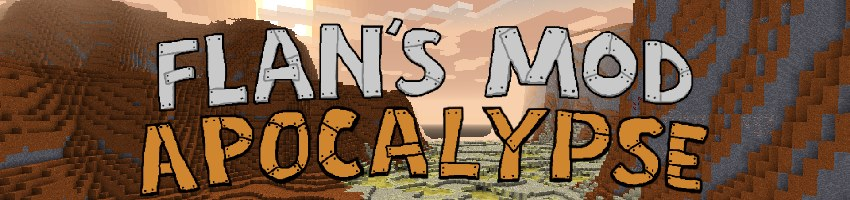






































1
Overview
Counter Craft has been in development for over 1 year now and has finally been officially released! The mod adds in multiple types of guns and weapons to use against your enemies. Play Team Deathmatch, Domination or Competitive Defusal alone or with a friend. The mod also has a built in friend system, queuing system, match making system, client based inventory and much more! Images down below visually describe the mod.
Main Features
Screenshot Showcases
Just a few screenshots of the mod's menu and ingame TDM/Domination.
External Sources
Technic Launcher
Planet Minecraft
Curse Forge
How to Install
The Mod is very easy to install, if you use Technic Launcher.
Option 1: (Technic Launcher)
1. Download Technic Launcher and Sign into your account
2. Click 'Modpacks' Tab
3. Search 'Counter Craft'
4. Click 'Official Counter Craft'
5. Click Install, Click Play, Done!
Option 2: (Not so Easy)
1. Create a 1.6.4 profile
2. Download Forge 1.6.4
3. Install Forge 1.6.4
4. Download the Latest Version of Counter Craft from the CurseForge link or down below
5. Place the mod.zip into the /mods/ folder located in your %appdata%
6. Done, just run the mod!
Counter Craft Website
Counter Craft has its very own website with an amazing community backing it. Check out the forums and much more!
Website
Forums
Webstore
Youtube Showcases
I randomly pick and search youtube for awesome mod showcase videos. If you want to see your video here, shoot me a pm.
Banners
Thank you very much for taking your time to look at our content and I hope you give it a shot! A lot of work and man hours went into developing the mod and server network. Enjoy!
53
2
21
Keys
Press "R" : Sights/Zoom
Future Planning:
?????????????????
Installation:
Requirements
------------
- Latest Version of Minecraft
- Latest Version of Forge
- Latest Version of Ferullo's Guns Mod
Installation:
1. Open your minecraft.jar
2. Delete the META-INF folder
3. Drag all the files in the Latest Version of Forge ZIP into your minecraft.jar
4. Run minecraft and let forge install
5. Close minecraft and open up your minecraft.jar again
6. Open up the Ferullo's Guns Mod ZIP
7. Drag all the files and folders from the "Place in minecraft.jar" folder, into the minecraft.jar
8. Run minecraft and that should be it.
Installation Video:
Recipes:
WORK IN PROGRESS
Downloads:
LATEST VERSION
Latest Version: Download
Minecraft 1.5.2:
2.8.0: Download
2.7.6: Download
2.7.2: Download
Minecraft 1.5.1:
2.6.3: Download
2.6.2: Download
Minecraft 1.4.7:
2.5.8: Download
Questions & Answers:
1. Why does my minecraft crash when i shoot?
1. Make sure you install the sounds properly.
2. How do you shoot the guns?
2. Right click with a gun in your hand.
3. How do i zoom in?
3. Press and hold the "R" key while holding a sniper/gun with a scope.
4. What does this mod require?
4. Forge only.
5. Why don't the crosshairs show?
5. Try to re-install the mod.
6. Why does my minecraft crash when i try to zoom?
6. Read the installation spoiler or watch the video!
2
Cool Thanks, ill change the spelling
1
Thanks!
Thanks a lot man!
Alright, its an easy fix
2
There will be a custom map coming out soon!
2
CLIENT:
- Download Modloader and ModloaderMp
- Install both of them into the miecraft.jar
- Drag all the files from the Ferullo's Mods into the minecraft.jar
- Done, now just load up a new world
SERVER:Owner: Coolnessguy
Hamachi: coolnessserverpass-123 (with pass-123)
Hamachi pass: 123
IP: 5.63.186.140
Mods: Ferullo's Mods
Version Mod: 1.1.2
Downloads:
===============================================================================
Version 1.1.2:
Client download: http://adf.ly/CAh3v
Server download: http://adf.ly/CAh8t
DirectDownloadClient: http://www.mediafire...uwq5cdcmy4e7hgb
DirectDownloadSevrer: http://www.mediafire...m51oh56r3g7rgdx
Version 1.1.0:
Client download: http://adf.ly/C8crL
DirectDownloadClient: http://www.mediafire...8zv4w4zkb4906r0
===============================================================================
To do List:
Look on the "Up to date link"
Version 1.1.2:
+ SMP
+ Candy
+ candy flavors
+ Redpepper steak and pork
+ Bacon
+ More Dust from Ores
+ Saplings
- Fixed Leaves decaying
- Fixed Name spelling
- Fixed ClearGlass drop
- Fixed Texturing
- Fixed Recipes
- Fixed Bow glitch
Version 1.1.0:
+ Sniper
+ SniperAmmo
+ GlassPane
+ FireStone Glowstone/lamp
SEED:
-4220716335421360512
Looking forward to 2.0.0??? Show everyone how much you like the Ferullo's Mods and use our banner!
Image: http://i.imgur.com/ybWZx.png
Just copy this when you go to make a signature for your profile!