The Hopper, now easily rendered with Blender:

and a print from Shapeways (sadly, parts broke off in shipping):




Quote from EasyModder
That is so dang cool! I'm for sure ordering something for my son. Now, if we can combine it with one of these, we really can have large-scale Minecraft creations:
Quote from ItsJustBroomy
As well as that, the main issue is that whenever i load the level.dat into it, it's just a completely grey box where the world should be. It's completely frustrating me....


Quote from Random_Mincrafta
! C:\DOCUME~1\[USER]\LOCALS~1\Temp\mineways.zip: Unexpected end of archive
i don't see whats going wrong could someone help me?


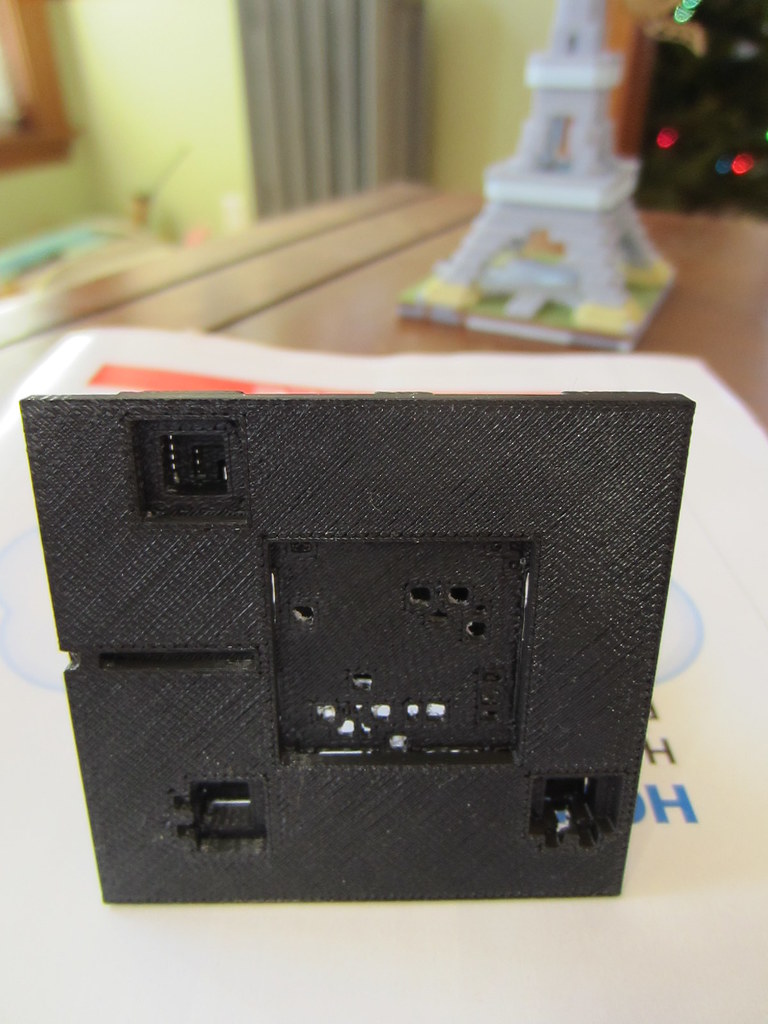
Yes, these extra colors are meant as a fallback within Mineways, for back when not all objects had geometry and so were represented by a block of a given color. I may get rid of them. Normally you won't see these, unless you select the "Export richer color textures" option instead of "Export full color texture patterns" - it gives an interesting look if you do.What I expect you're seeing are the preview colors. I put these on so that you can get a sense of the model when you import into Blender. See step 6 of the Blender import tutorial - once you select "Textture" for Viewport Shading you'll get preview textures. Follow the rest of the steps to make glass transparent, cutout flowers render properly, etc. Let me know by email (my email is at the bottom of the Mineways pages) if things are still not working for you.Quote from UirebaeronIs my export suppose to have the extra colors.... because blender is selecting them for the colors.... http://imgur.com/GZZiibj
Quote from therealsct12233
for some reason its saying its a virus or somtin :/ my norton is saying all exe files is a virus any way for my to get this without it saying it is cause ik i had it before


Quote from SavaLLL
Very good program! You're going to share in the terrain textures into separate files? For now, no texture packs in the form of terrain.


Quote from Nny
I'm having problems with things like lava, fire, and portals not displaying correctly. I'm assuming it is due to how resource packs are now or something, as I cannot find the correct textures when I look at the texture files Mineways has created.
Is there any manual way around this currently, or do I just need to wait for an update?
0
Version 11.06 is out. I realized there were some problems with some of the normal map textures in the JG-RTX resource pack that comes with Mineways. Fixed these and generally cleaned up Mineways' version of JG-RTX. TileMaker is now more robust with handling normal maps. Mineways.exe itself is unchanged.
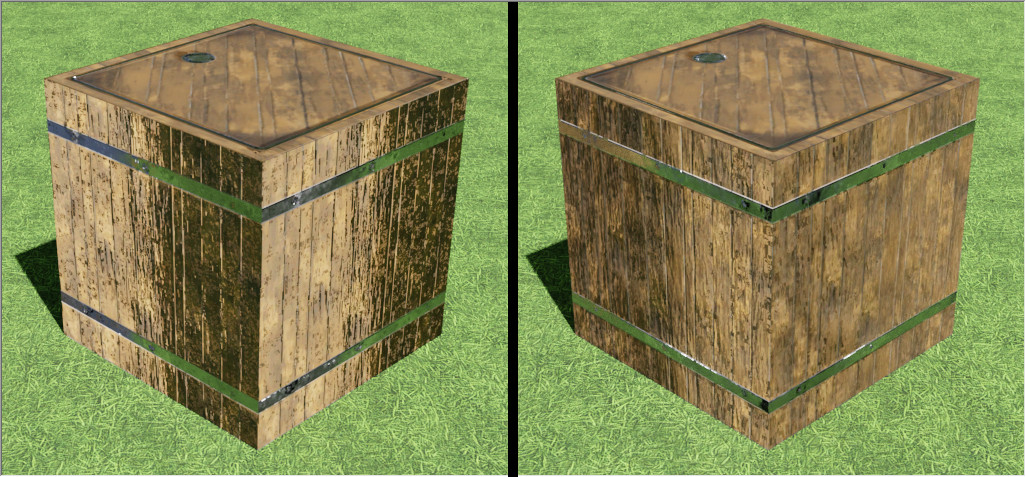
Barrel, using bad and good normal map textures:
0
Mineways 11.05 is out, which supports the (who knows why they changed it) block name change of grass to short_grass in Minecraft 1.20.3. Lots of other little cleanups and improvements. Full list of changes here.
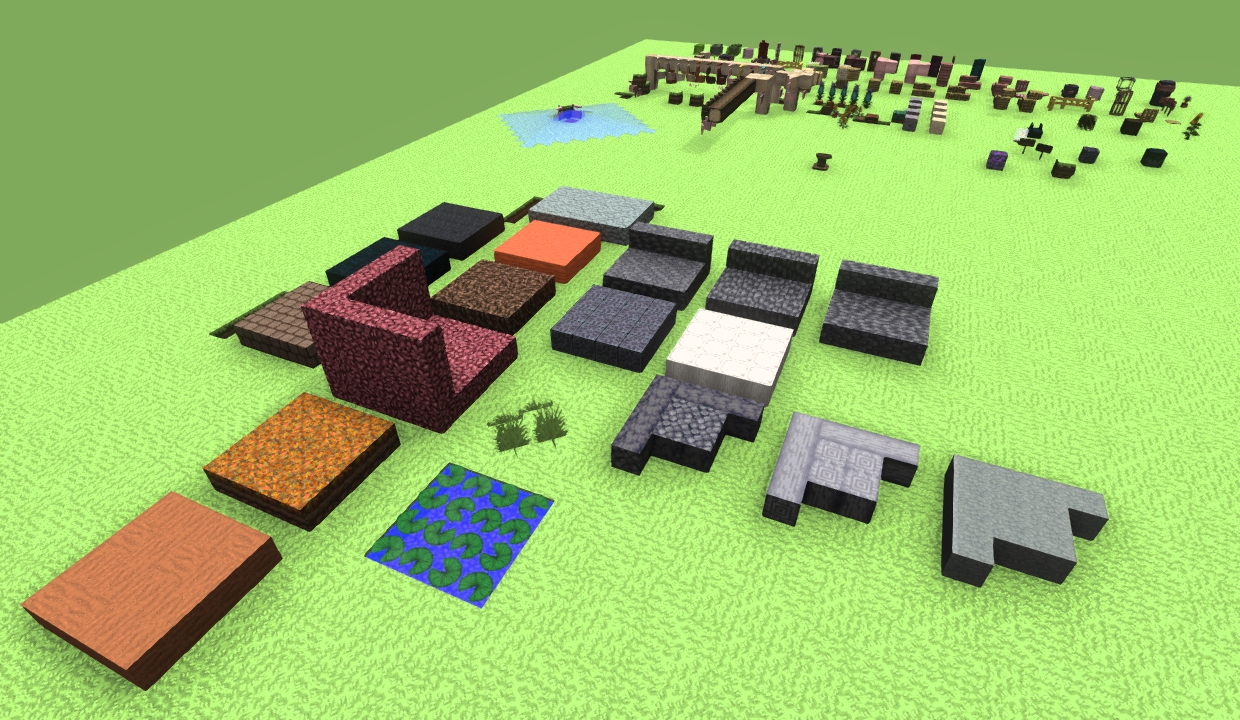
0
Mineways 11.04 is out. The new feature, for people using scripts, is that you can choose a biome to use for export. Also, bugfixes and new JG-RTX textures. Full list here.
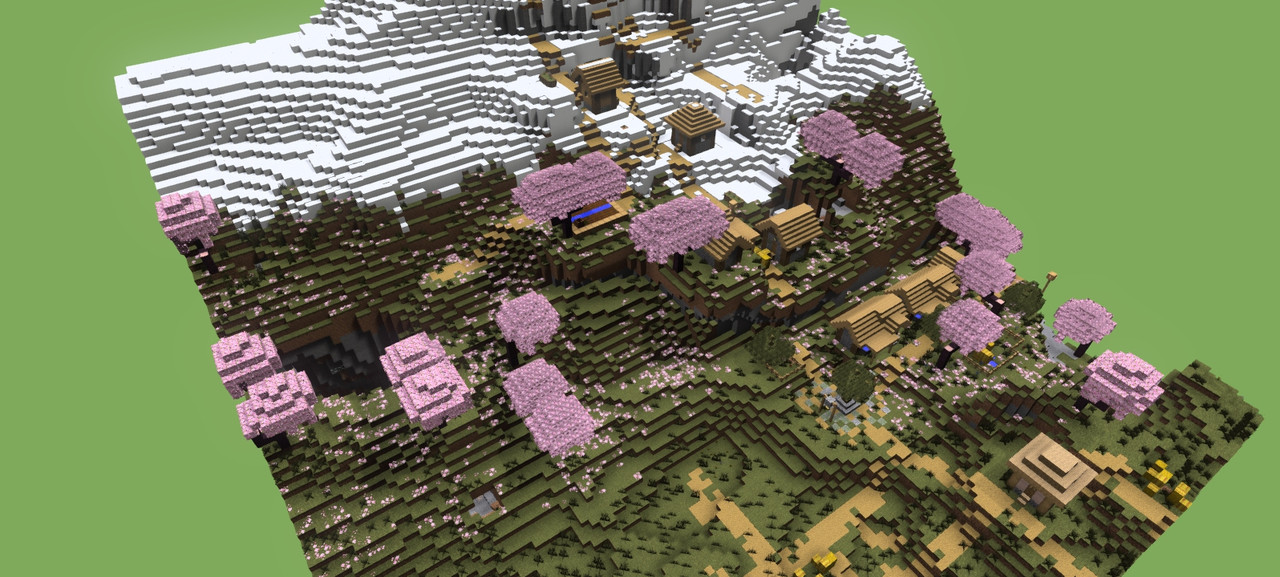
As a test, I exported some cherry blossom areas with a swamp biome:
0
Mineways 11.03 is out. The big new feature is that modded blocks can now be translated to standard blocks on a per-block-type basis. Error handling's also improved for scripting. I added some tweaks to USD export to make models easier to insert into programs. See the release notes.
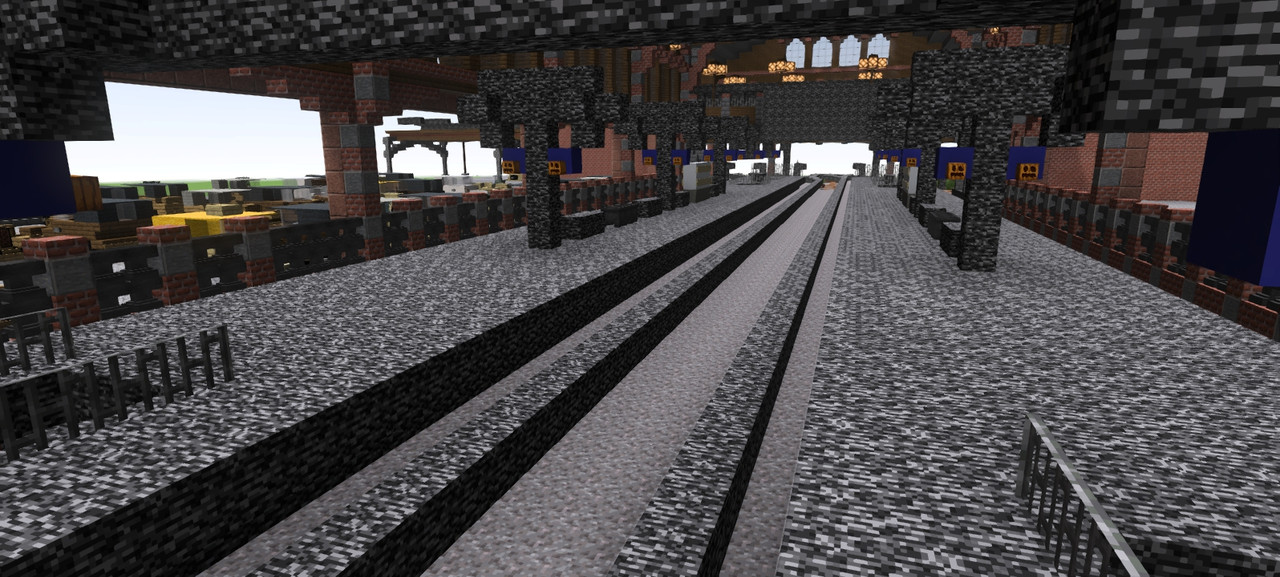
Here's a train station from this world with various modded blocks translated to standard ones. First view is the previous default "everything is bedrock" translation, second is "let's change some of those blocks to something reasonable".
0
Mineways 11.02 is out. It fixes some subtle texture face orientations problems, better Doku textures, and other little fixes.
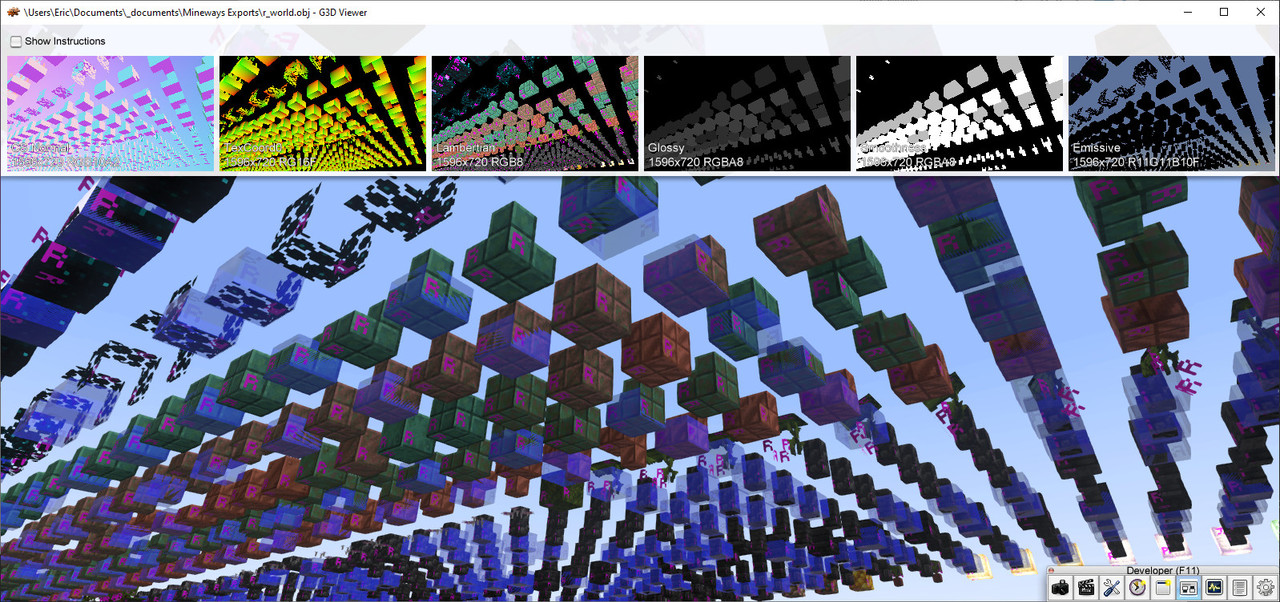
The imperial testing grounds for orientation textures, using G3D for display:
0
Mineways 11.01 is out. Fixes to USD lights output (read the notes for important warnings, if you're using these), camera output suppression, piglin head fix, and other minor cleanups and additions.
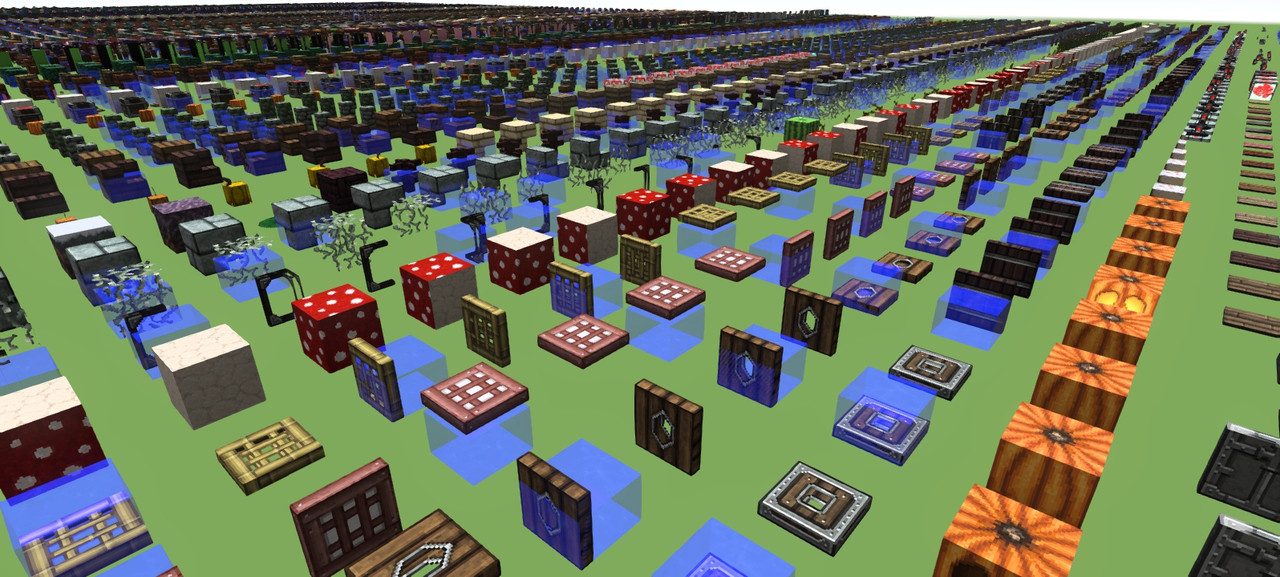
A shot with the Doku Light texture pack applied to the debug test world:
0
Mineways 11.00 is out, updated to include the 68 new blocks added in Minecraft 1.20, plus lots of little fixes. Full list of changes here.

Here's a screenshot using LunaHD (the only texture set included in Mineways that's been updated to 1.20 so far) of my test world.
0
Oh, that's cool & fun! I should give this a try.
1
Mineways 10.15 is out, with just a small change: Billboard objects can now be exported as single-polygon or doubled-polygon for OBJ (USD has sidedness built in as an attribute). By default, just a single polygon is output per face, "Double all billboard faces" is unchecked. Most digital content creation apps I tested are fine with single polygons for cutouts such as saplings, flowers, etc. However, Unity (for one; there may be others) needs two polygons output back-to-back in order to display properly, as it (evidently) performs backface culling on these. Checking the box will double these. This option is available for all file formats except USD, which has its own flag for sidedness. (Thanks to I C Y for this information.)

0
Mineways 10.14 is up. Billboards (like flowers, grass, etc.) are now represented by one quadrilateral instead of two. This eliminates z-fighting problems and reduces model size. USD format export is much more compressed, sharing vertices. Other minor improvements. See whole list here.

A shot from Blender 3.5, using Cycles:
0
Mineways 10.13 is up. The main addition is that the status window (the small text window in the lower left) now tells you what's going on during export. Not thrilling, but it gives you an idea of what's happening and what takes awhile. Also USD fixes and documentation rewrites for Blender. See this page for the full list.
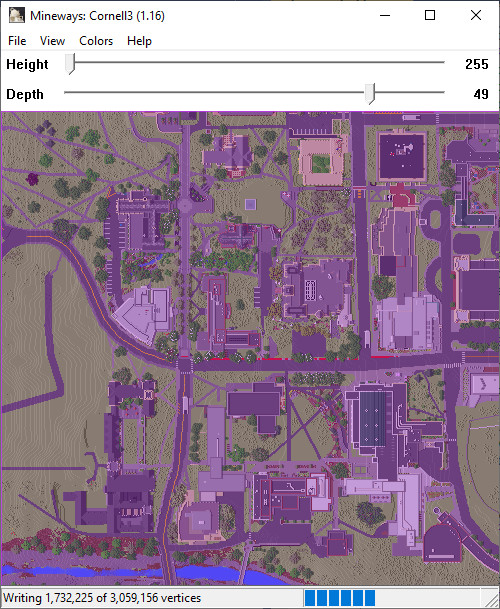
Typical status line update:
0
Foo, another update, as a user found that OBJ export with no materials set did nothing. Fixed.
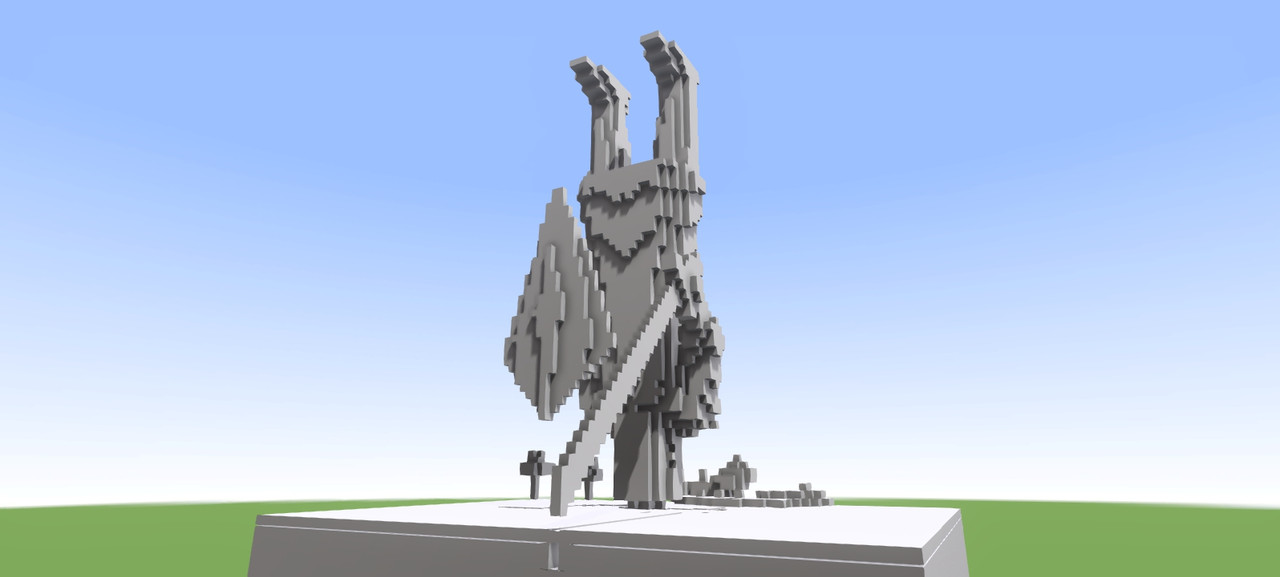
0
... followed quickly by Mineways 10.11, which now simplifies still water and lava tops.
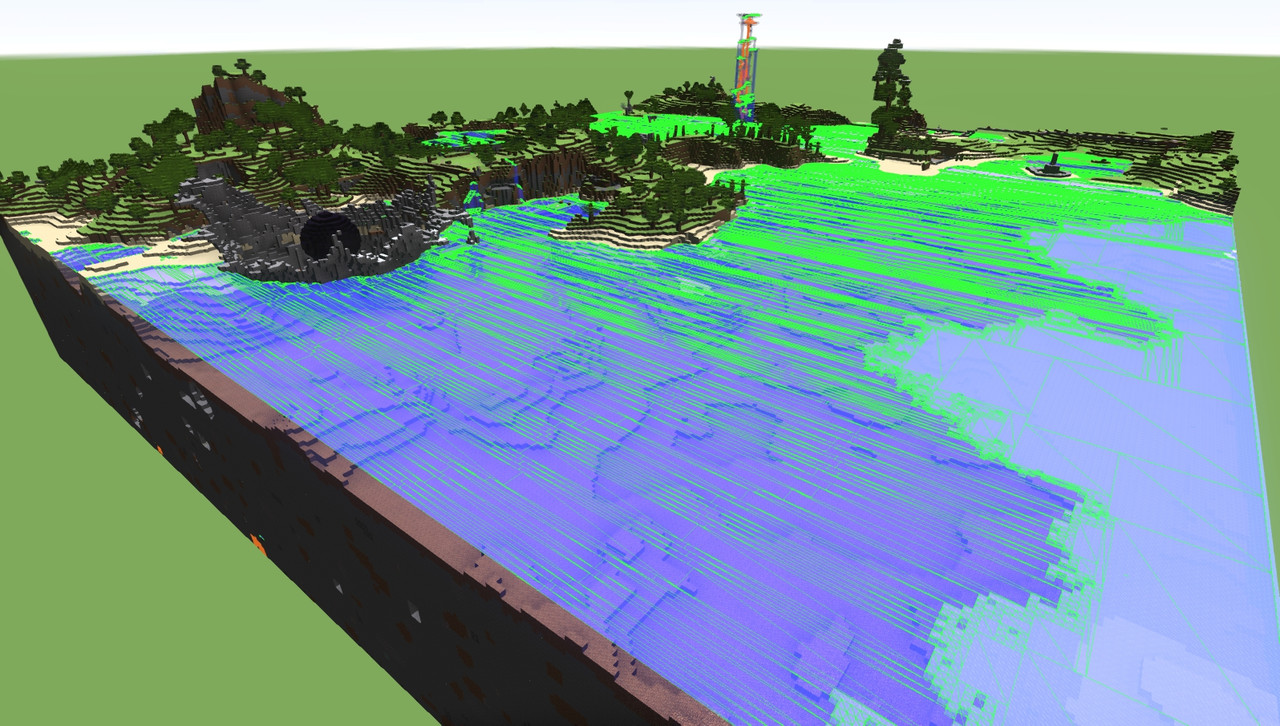
1
Mineways 10.10 is out. New feature: mesh simplification. Also fixes to how blocks connect with walls and a bunch of other minor cleanups. All changes listed here.
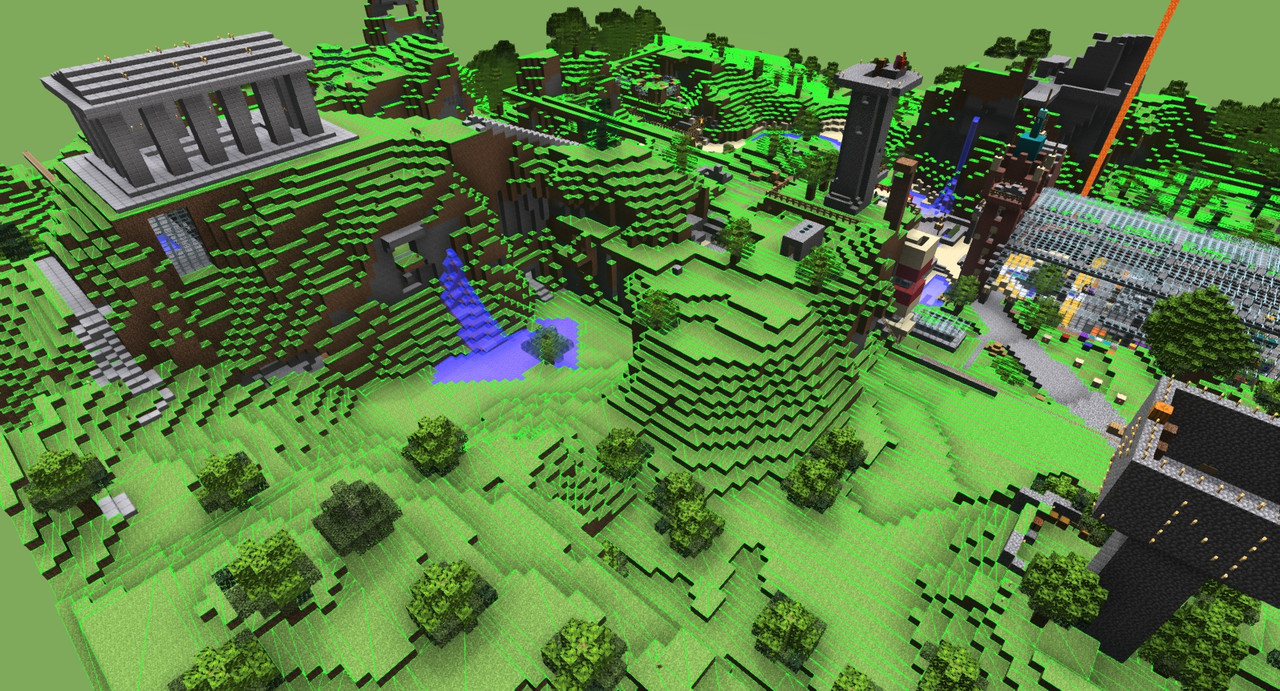
Here's an example showing the simplified meshes generated. Yes, they look long and thin, but it's a fairly optimal way to minimize the total number of rectangles in the scene. This export has less than half the triangles that the unsimplified scene has.
0
Mineways 10.09 is out. Two serious bugs fixed: deepslate blocks and blackstone double-slab export. Details here: https://github.com/erich666/Mineways/releases/tag/v10.09
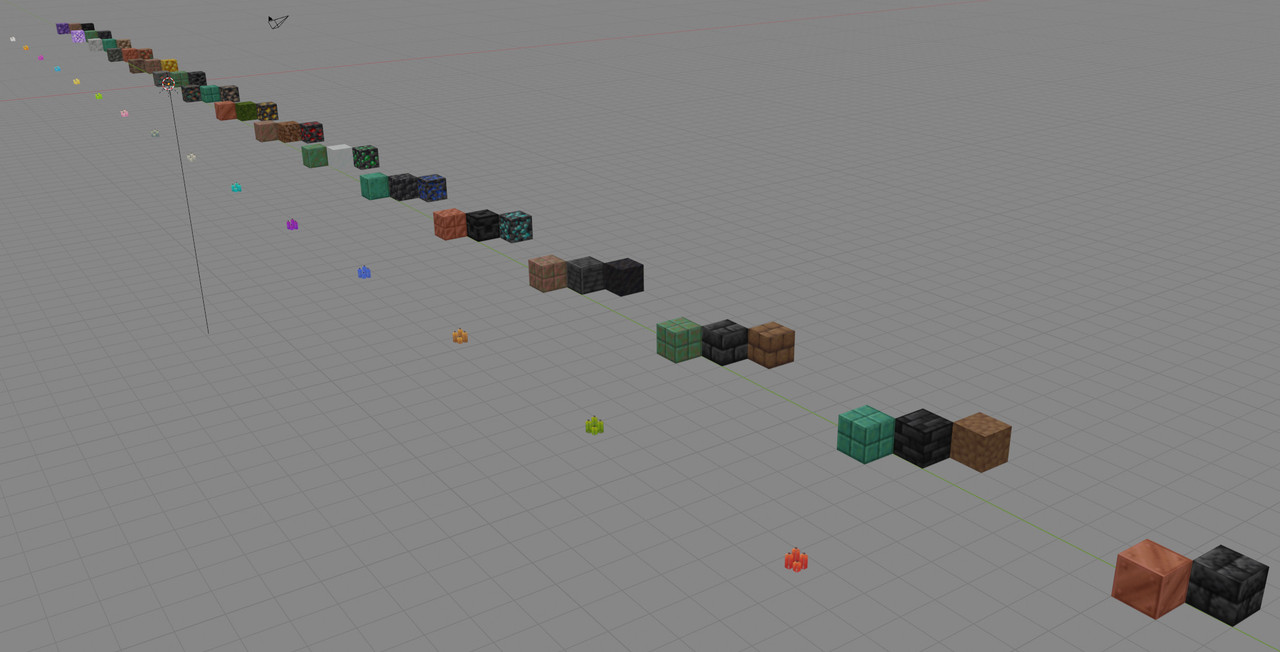
A pic of testing the deepslate blocks in Blender, which now are fine and not weirdly semi-transparent: