NBTExplorer is a low-level graphical NBT data editor originally based on NBTedit. The key difference is NBTExplorer's full support for Minecraft .mcr/.mca region files, a directory-tree interface for easily exploring multiple worlds, and support for the latest NBT standard. NBTExplorer is built on top of Substrate.
NBTExplorer can read:
- Standard NBT files (e.g. level.dat)
- Schematic files
- Uncompressed NBT files (e.g. idcounts.dat)
- Minecraft region files (*.mcr)
- Minecraft anvil files (*.mca)
- Cubic Chunks region files
The NBTExplorer zip and installer packages for Windows now include a second utility, NBTUtil.exe, for command-line control of NBT data. NBTUtil currently has a limited featureset compared to NBTExplorer.
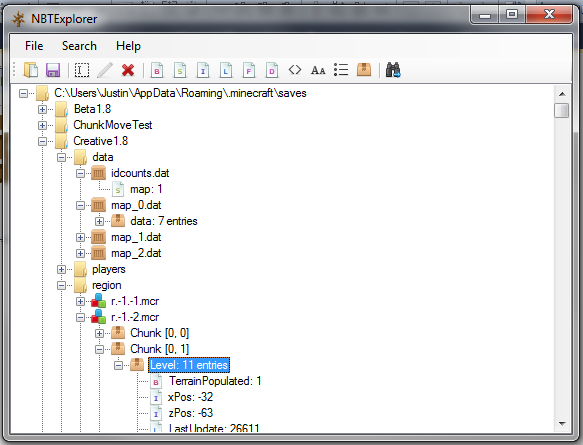
Windows Users
NBTExplorer is a Windows .NET application, and requires .NET framework 2.0 or higher to run. Note: If you run Windows 8 or later, you may get a SmartScreen warning when first running the program. See the related FAQ entry for more information.
Linux Users
NBTExplorer has been tested for compatibility with recent Mono runtimes. Minimally, your system needs the mono-core and mono-winforms packages, or whatever set of packages is equivalent.
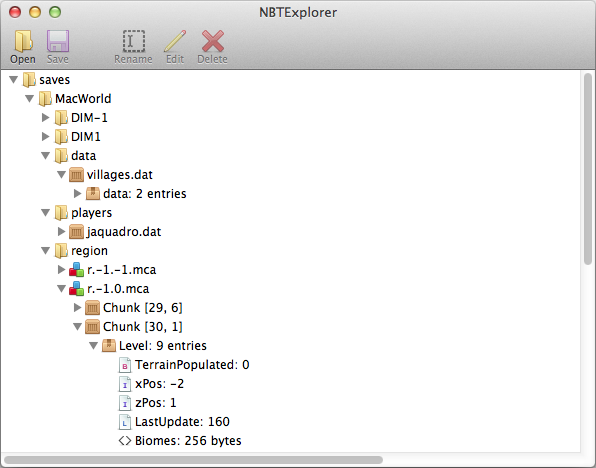
Mac Users
A Mac-specific version of NBTExplorer is available with a native UX. It is compatible with Mac OS X 10.7 or higher. It will not run on 10.6, sorry.
As of August 22, 2013, I've begun signing NBTExplorer with an Apple Developer ID certificate. If you have GateKeeper configured to only allow software from the App Store, then you will need to change GateKeeper to allow running signed downloaded applications, or following these instructions to bypass GateKeeper:
- Download NBTExplorer
- Copy the NBTExplorer.app out of the zip, to your /Applications folder
- Open your Terminal, found in /Applications/Utilities
- At the prompt the Terminal gives you, type exactly the following: ", courier, monospace">xattr -rd com.apple.quarantine /Applications/NBTExplorer.app
If you have problems with the native client or you're running OS X 10.6 or older, you can still run the Windows version of NBTExplorer on your Mac by following the Linux instructions and installing the Mono runtime. You may still need to disable GateKeeper quarantine on the downloaded files.
Download: Windows / Linux (Version 2.8.0) [MSI installer or ZIP archive]
Download: Mac (Version 2.0.3)
Project Page: Github
I recommend backing up worlds before modifying them with this tool.
Frequently Asked Questions
Q: NBTExplorer didn't save my changes -- why?
A: It's possible you forgot to save. The more likely answer is NBTExplorer did save your changes, and if you were to immediately re-open your world in NBTExplorer, you would see that your changes are still there. Instead, Minecraft erased or ignored your changes when you loaded your world. The most common trap is editing player settings or inventory on a single-player world and making your changes in a .dat file instead of in level.dat. Minecraft will overwrite your .dat file on load with the contents of the player tag in level.dat.
Q: I'm on Windows and NBTExplorer crashed on start / didn't run.
A: Did you get a message box listing one or more exceptions? Reply to this thread with the information so you can be better helped.
If you didn't get any message box though, or you only received a standard "program has stopped working" message box, then you have deeper issues with your .NET environment. Do any other .NET programs run on your computer? If yes, then try deleting the NBTExplorer.exe.config file that was installed / came with the zip. This will cause NBTExplorer to prefer the .NET 2.x/3.x framework over the 4.x framework, and may allow the program to run if your .NET 4.x framework is toast. You should still do something about that, of course.
Q: I'm on Windows and NBTExplorer crashed with a scary warning.
A: Windows 8 and later includes a program filter called "SmartScreen" that prevents unrecognized software from running. Its warning looks something like this:
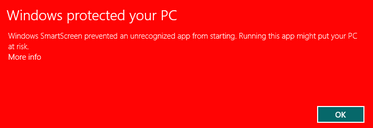
If you see this screen, press the "More info" link to get a "Run Anyway" button. This will launch the program, and you shouldn't see the warning again unless you update NBTExplorer.
NBTExplorer is SAFE and has an established reputation in the Minecraft community. However, you don't need to take my word at face-value. The source code is publicly available for inspection, and you can download and build your own copy if you so wish.
SmartScreen builds up reputation on individual files. So you may see this warning if you download a freshly released update of NBTExplorer, but not if you download a version that has been out for a while. Unfortunately the permanent fix for this is to buy very expensive signing certificates that must be renewed annually, which is not viable for a free tool like this.
Q: The Mac version doesn't run on my Mac!
A: If you're running OSX 10.6.x or earlier, the Mac version is confirmed to not work. It has been tested and confirmed to work for people on 10.7.x and 10.8.x, although that may still not be a guarantee that it will work for you, or that it will be bug-free.
If you're having problems running the Mac-specific version of NBTExplorer, there is still a high probability that you can run the Windows/Linux version instead. thhinds has posted a more detailed set of instructions here. It won't be as pretty -- you'll get a very crude looking version of Windows UI styling instead of native OSX styling, but it should still do the job. I can't do anything about this unless an experienced Cocoa developer that also has some .NET/Mono experience is willing to step up and help me determine why it won't run on older versions of OSX.
Q: When I run the Mac version, I see: OSStatus error -67053
A: It has been reported that this is caused by Gatekeeper disallowing NBTExplorer from running because it is not a properly signed application. Please refer to the instructions in the "Mac Users" section above for bypassing GateKeeper's check. NOTE: As of August 22, 2013, I have begun signing NBTExplorer. Try downloading the latest version first.
123
Save multiplayer worlds!
This is the World Downloader mod, originally by nairol. I took over development in March 2012, updating it, fixing bugs and adding some new features through version 1.7.2. I just have not had time to work on it since then.
Only because of the hard work from the Minecraft Forum community, this great tool continues! Please give your thanks to soccerguy3, UltiNaruto, julialy, Net32, El_garoo, Pokechu22, and of course Nairol for keeping it alive.
New thread is here:
WorldDownloader: A tool to create backups of your multiplayer builds
Cubic will no longer be monitoring this thread.Everything below this point is for legacy versions. You will find download links to older versions of WDL. I cannot guarantee they will remain active forever. -cubic
-------------------------------------------------------------------------------------------------------------------------
Older releases:
World Downloader [1.7.2] - 20140118.zip (2014-01-18)
World Downloader [1.6.4].zip (2013-09-20)
World Downloader [1.6.2].zip (2013-07-08)
World Downloader [1.5.2].zip (2013-05-06)
World Downloader [1.5.1].zip (2013-03-23)
World Downloader [1.5].zip (2013-03-13)
World Downloader [1.4.6].zip (2012-12-29)
World Downloader [1.4.5].zip (2012-11-19)
World Downloader [1.4.4].zip (2012-11-18)
World Downloader [1.4.2].zip (2012-11-01)
Videos:
A most excellent mod spotlight video from iPodmail, thank you!
And, thank you SCMowns for this great review:
An in-depth preview video of the beta version multi-world feature by Seto:
Installation (NOT Forge compatible):
Important for 1.8+ These directions are for the 1.6.x - 1.7.2 versions. The current 1.8 version requires Liteloader. Please read the latest forum messages for the correct procedure.
MAGIC LAUNCHER
Or...
Using new launcher (Replace 1.x.x with 1.6.4, etc in these instructions):
Note: If you have a recommendation for simplifying these, let me know. Do no just say MAKE IT FORGE COMPATIBLE. Forge does not have the hooks for directly capturing network and screen events.
- Close the launcher
- Copy the .minecraft/versions/1.x.x folder to .minecraft/versions/1.x.x.wdl
- Go into folder 1.x.x.wdlRename 1.x.x.jar to 1.x.x.wdl.jar
- Rename 1.x.x.json to 1.x.x.wdl.json
- Edit 1.x.x.wdl.json and replace text "1.x.x" with "1.x.x.wdl"
- Open 1.x.x.wdl.jar, delete META-INF and copy in the class files from the World Downloader zipfile.
- Restart the launcher, "edit profile" (or make a new profile) and "use version" 1.x.x.wdl.
Old style launcher instructions below:- Open your minecraft.jar with an archive tool like 7zip or WinRAR.
- Put the class files you just downloaded in there. Overwrite if necessary.
- Delete the META-INF folder if it exists in the jar file.
- Close the archive and save if asked.
- Done.
* You can find this file on ...Windows by entering %APPDATA%\.minecraft\bin in an Explorer window or in the start->run dialog.
Linux by opening ~/.minecraft/bin/ in a file manager of your choice.
Mac OS X by opening ~/Library/Application Support/minecraft/bin in Finder.
Screenshots:
Important usage notes:
Full Usage Details:
- All blocks that are within your range of vision (typically 160 blocks in each direction) as you move around.
- From height 0 (bedrock) to 255 (clouds)
- Your position, health, inventory, experience, gamemode (creative/survival), the time and the weather
- Mobs, animals, and villagers
- Items that lie on the ground.
- Picture frames, minecarts and other special things.
What does not save automatically? How can these things be saved?- Content of chests, ender chests, and dispensers -> Will be saved whenever you open them (right-click)
- Ingredients and products in furnaces and brew stands -> Will be saved whenever you use them (right-click)
- The note of note blocks -> Will be saved whenever the note is played (click/right-click/redstone)
- The seed value of the world -> It is no longer sent by the server. If you are op, you can use the /seed command and World Downloader will detect and save the seed automatically!
What can not be saved?- Records that are in record players.
- Chests that you cannot open
- The spawn position if it has been moved (by the admin or by sleeping in a bed).
- Offers from villagers are not saved at this time.
- Other human players of course!
Does it start to download when I join a server?No, you have to start and stop the download by pressing the escape key and clicking on "Download this world" in the options menu.
I want to download an area bigger than my range of vision. What should I do?
Walk around and visit everything you want to have in your copy while the downloader is active. (Or fly, ride, teleport, swim, ...) World Downloader works much like the maps in Minecraft. (The paper ones you can craft)
How long does it take to download a world?
As soon as something is in your range of vision (the 160 blocks mentioned above) it is also in your copy. Again, think of Minecraft maps.
Does this mod interfere with the server?
No, the mod does not cause any additional load on the server. It does not send or request anything. It just looks at the incoming data, converts some data structures and saves everything as a single player world.
Can this mod be used to synchronize my copy with the server world?
Yes. Just reconnect to the server and start the download. The mod will update your copy of the world to the current state. Any changes you made in your copy, in the area you are updating, will be overwritten.
What happens to previously downloaded areas that I do not visit while updating my copy?
They will stay the same. The mod does not delete anything from your copy. It only updates the area you are currently in and does not touch anything else.
Why the restriction to 160 blocks in each direction? Why doesn't it download the whole world?
The server only sends a certain amount of data.This is a server-side restriction and my mod can't do anything about that.
Why can't I just put your ZIP-file into my mods folder?
World Downloader is not compatible with Forge! Forge does not have the required hooks to allow World Downloader to work. Also, using World Downloader with Forge could allow server operators to detect its use and ban players using World Downloader. I don't want that to happen. Believe me, from the notes I receive from server operators, many are looking for a way to prevent players from downloading their own content and the content of others.
May I use your mod in a modpack?
Yes, do what you want with it. Modpacks or download sites must reference this forum thread and use the original download links so that users can get support and report bugs.
May I use your source code for my own mods?
Yes, you can include parts of World Downloading in your mod with attribution.
Your mod is incompatible with mod XYZ. Can you provide files with both mods; changes?
Probably, but I don't want to.This means I'd have to update the files every time XYZ has a new version.Now imagine I'd also have to do this when mod ABC has a new version, and mod DEF.
NOTE: Download help for Mac users:
Safari's default behavior is to open "safe" files after downloading -- files that it knows cannot harm the computer by being opened. This includes ZIP files. The reason you get a file named "World Downloader [1" or whatever, is that when unzipping, it assumes that anything after the first period was the file extension, and since folders don't need file extensions, it removes it.
Either you can find the original zip in the trash, or disable that in Safari's Preferences (Safari —> Preferences... Untick "Open 'safe' files after downloading")
Bug Reporting:
If you find any bugs that crash Minecraft PLEASE also add the text from the error report screen. Without that I probably will not be able to help you. Problems can be posted in this forum or on the World Downloader issue tracker at Github.
Source code for World Downloader at Github
1
WTF? It's open source. If you don't like my schedule then update it yourself.
When MCP 1.7.9 mappings are published. They currently only have 1.7.2 mappings.
Thank you. Credit to Nairol for starting it and to the others who have updated it along the way as well.
When MCP 1.7.9 mappings are published. They currently only have 1.7.2 mappings.
Thanks. When MCP 1.7.9 mappings are published. They currently only have 1.7.2 mappings.
Thanks, Kenster. The class mappings and reflection elements for 1.7.9 are certainly different so we'll have to wait for MCP mappings to be published. You can follow SeargeDP on Twitter to see when he posts an update. That's what I do.
1
Thanks for your work on a Lite Loader version. Do you have a fork from the Github code? I'd like to either link to your fork or integrate the relevant changes back to mainline. I remember you were also working on a Forge version that would not modify base classes. I have been swamped with work but I have made some progress along those lines too. At the version I have could be dropped in along side without modifying conflicting classes. What info can you share about your version?
1
I believe your message was removed by a moderator. It's against the policy of the forum to create a duplicate forum thread for a mod. Several people have posted their own download links here in the past and they have all been removed. I don't have the power to do that but it is a violation and I'll explain to you why I'm glad of that fact.
Like I told you (and someone else just a few posts ago), if you have enhancements to the World Downloader Mod, please fork the github repository, make the code changes and issue a pull request. It looks like you have renamed everything and moved code around outside of a fork and the code cannot be easily merged back to main (and you don't want to get it to a place where it could be merged). A one-off version that only supports a specific (older) version of Minecraft with an older version of Forge and another mod-pack is not useful to the general community, but a stable, maintainable version that works with the current version or could be updated along with mainline would be welcome. I know there are several people working on forks like that but none have contributed code yet.
Believe it or not, but this mod has been downloaded over a half million times in the past year. This page is the only official source for World Downloader. I get dozens of support requests every day. Usually the problems reported have nothing to do with the official version but either a modified version people got from another download site or from a version where someone merged World Downloader with other mods or made their own Forge-WDL merge. I've even seen a version that sends data to the server operator that you have attempted to download so they can ban you! The official version makes absolutely zero changes to the network protocol and I will keep it that way.
If I provide the download, I will support the mod. If there are a dozen other versions out there, people still write to me for help and I don't want to deal with that. If you made changes to the mod for your own purposes then the code is free for you to use in that way. You do not have permission to redistribute World Downloader or derivatives on other sites or through other threads on this forum. I hope you will be able to contribute some of the code you worked on to the project for everyone's benefit.
1
It helped a lot, actually! This told me that it is something different about some servers, potentially 1.6.4 servers allowing newer clients to connect.
I also got a PM from someone with a server IP that was not downloading with the latest WDL. It's always easier to troubleshoot when I can reproduce the problem myself.
Anyway, I put in a fix for the problem I saw and that server at least is now able to be saved. Some servers use a sparse chunk mapping where there are holes in the world and they don't fill in when the client walks within range of them. This is not something I expected but I've worked around it now.
Grab the latest version 20140118 from the top of the thread!
1
1
2
1
Does anyone know if/where I can get the latest mappings? I have fixed a bunch and would contribute them but I can't even figure out where to upload them to. MCPBot used to be great for that but it apparently hasn't been updated in months. Sigh.
These are a sampling of the fields I've found needing mapping in the latest 902beta:
field_146297_k,mc,0
field_146289_q,fontRenderer,0
field_146294_l,width,0
field_146295_m,height,0
field_146292_n,buttonList,0
field_146120_f,width,0
field_146121_g,height,0
field_146124_l,enabled,0
field_146125_m,drawButton,0
field_146127_k,id,0
field_146128_h,xPosition,0
field_146129_i,yPosition,0
field_146126_j,displayString,0
field_146211_a,fontRenderer,0
field_146209_f,xPos,0
field_146210_g,yPos,0
field_146218_h,width,0
field_146219_i,height,0
field_146216_j,text,0
field_146217_k,maxStringLength,0
field_146214_l,cursorCounter,0
field_146213_o,isFocused,0
I'll get back to this tomorrow night.
2
I have all of the changes in for the new code structure but there are still hundreds of compilation errors due to renamed symbols. In the last MCP, the mappings were almost complete in most areas of the code. Now, they have all gone back to the yucky func_12345_m style for all funcs, params and fields. It could be tonight, but can't promise. I've got 3 more hours to give to it before work calls.