Ah well, I didn't expect it to be that easy.
I'm going to try another project before taking a look at the world size - it's too difficult for me right now, and I need more experience before I can tackle that. (Try asking Snowbound, who is a much better modder than I am.) I'll get back to world size as soon as possible.
I am wondering if one could hard code an IP into Minecraft PE. You'll need to port forward UDP port 19132, generate a PTPatch using your IP address, and give that to the players. The players would patch their Minecraft with it, then go into the server selection screen, press the back button and - lo and behold - they would connect to your port-forwarded server. Is there anybody with a port-forwarded Minecraft PE server that I can test with?



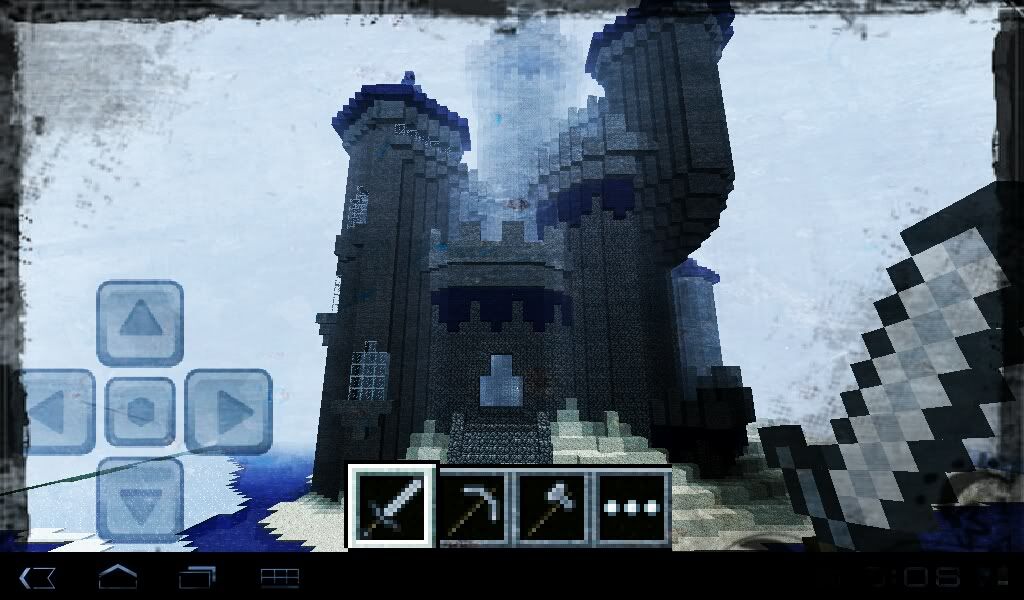
1
1
1
3
ModEdit: You really are bieng banned
3
1
2
make a new folder and put .apk file (which you want to decode) now rename this .apk file with extension .zip (eg:rename from filename.apk to filename.apk.zip) and save it..now you get classes.dex files etc...at this stage you are able to see drawable but not xml and java file...so cont...
step 2:
now extract this zip apk file in the same folder(in this eg or case NEW FOLDER). now dowmload dex2jar from this link http://code.google.com/p/dex2jar/ and extract it to the same folder (in this case NEW FOLDER).....now open command prompt and reach to that folder (in this case NEW FOLDER)....after reaching write "dex2jar classes.dex" and press enter.....now you get classes.dex.dex2jar file in the same folder......now download java decompiler from http://java.decompiler.free.fr/?q=jdgui and now double click on jd-gui and click on open file then open classes.dex.dex2jar file from that folder...now you get class file...save all these class file (click on file then click "save all sources" in jd-gui)..by src name....at this stage you get source...but xml files are still unreadable...so cont...
step 3:
now open another new folder and put these files
1. put .apk file which you want to decode
2. download apktool v1.x AND apktool install window using google and put in the same folder
3. download framework-res.apk file using google and put in the same folder
4. Open a command window
5. Navigate to the root directory of APKtool and type the following command: apktool if framework-res.apk
6. apktool d "fname".apk ("fname" denotes filename which you want to decode)
now you get a file folder in that folder and now you can easily read xml files also.
step 4:
it's not any step just copy contents of both folder(in this case both new folder)to the single one
and now enjoy wid source code...
1
1
3