
With this forum shutting down changes will not be made to this information hub any further, you can find more information on my official Adventurecraft Awakening YouTube channel. And thank you to all who have stayed throughout this project's lifespan and all who will stay for the future things are still planned for the future! Find out how to be updated in What is happening to this project.
Hello! welcome to the Adventurecraft Awakening Project main forum. This post will explain everything about Adventurecraft Awakening and what I am doing with it, Everything is categorized down below! Also most Ill be referring to Adventurecraft as AC through the rest of the post!
There is a wiki, here is a link to it. It will explain everything more in depth than i can: http://adventurecraft.wikia.com/wiki/AdventureCraft_Wiki
Original trailer
New Trailer
Original forum post
What is happening to this project?
Nothing will happen to this AdventureCraft Awakening project, only thing happening is this hub for information shutting down. So i will be migrating all information located here over to a playlist on my AC channel. Here is a video explaining the current situation. You can find more videos about this forum and updates in a playlist.
What is Adventurecraft?
AC is (basically) now an old relic of Minecraft modding. Its a fully modded version of Minecraft with its own custom launcher. This launcher allows you to make, build. and play adventure maps. As well as to mod the game with things called "scripts" these scripts allow you to do things like add in new weapons, properties to items, add new mods, and many many new things.
But now AC has recently started development from a fan (find more at the download section).
What is Adventurecraft Awakening?
AC Awakening is a project that i have been working on solo for a long time now. It is meant to remake old AC maps that have never been finished. Many of these maps like the Zelda Adventure map that was by far the most popular map out of any. And i quick Q&A
Q: Why are you doing this
A: Mainly because of Nostalgia
Q: You said you are doing this solo, are you taking help
A: Yes i am but just please ask first and i cant accept everyone.
Any Downloads?
Yes
There is now a new version and a old version. Ill call the old version the legacy version. And I would personally recommend using the new version it is just way more stable then the legacy version.
Download new version:
Adventurecraft: https://adventurecraft.ryuum3gum1n.de/
After its downloaded just unzip it and launch the file
===========================================================================================
Download legacy version:
Adventurecraft (legacy): http://www.mediafire.com/file/zdgovmyi9bmv5kw/Adventurecraft.zip/file
Tutorial to make AC work (legacy):
Maps: https://www.reddit.com/r/talecraft/comments/7v7wgx/all_adventurecraft_maps_still_adding_new_maps/
(also TaleCraft is a mod remake of AC but it doesn't have all the features and it doesn't have the same nestalgia to most as AC does)
Tutorials
There will be a playlist for all the tutorial videos on the channel as well.
What maps are you doing?
1. Ancient Relics: Scheduled to be done in 4-6 months
2. Zelda adventure: Scheduled early 2020
3. To be determined
Thank you for reading and downloading ![]()
From: Blueturtleboy
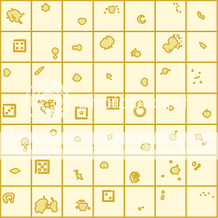




2
Wow. This is like reuniting with a long lost friend. I wasn't expecting him to actually come back. I am speechless to be honest, this map was a large chunk of my childhood from 2011 to 2013 and I remember playing it over the summer one year with my brother and always revisiting it every summer as tradition.
When he took his 5 year hiatus I kept telling myself that he would come back one day and I have been checking back every few months for the past 5 years. Glad to see I was right and now I will one day be able to finish the map. My childhood is crying tears of joy right now.
I was 11 when I last played an update from this map and I'm 17 now. Probably will be 18+ by the time we get to play the next update but I will wait patiently knowing now that I have something to wait for. I've waited 5 years, I can wait a little while longer.
Thanks for returning, Gary520! I am glad to see that you want to continue the project. Hope you have a blast making it, can't wait to see what you have in store next!
1
Just got done with the first dungeon and have to say i'm impressed with this map already! The sprinting feature is something i've never seen and I was surprised at how well the shrinking feature was executed! I really hope you continue your work on this map cause I have to say I already really like it!
5/5
2
AdventureCraft is an old mod made by Cryect back in 2011! The mod unfortunately died off by end of 2012 but the download links still work for it
What is Adventurecraft? It is a mod made to act like the The Legend of Zelda but you can make your own worlds and dungeons and stories and stuff!
It is very fun to play around with and there are many guides on the internet on how to use it... now on to installation
[This is more complicated to install compared to the average minecraft mod]
[WARNING: Long post incoming so read carefully cause if you mess up half way through you'd best start over]
Step 1: Download AdventureCraft from here http://www.minecraftforum.net/forums/mapping-and-modding/minecraft-mods/1272366-1-3-2-adventurecraft-npc-pathing-blocks-r1095
Step 2: Download this thing (It's an old .minecraft with old minecraft launcher! Rare files and both required for this)www.mediafire.com/?byg7d327wccr09r
Step 3: Go into your current minecraft launcher and download "relase 1.3.2" (To download simply click on "Edit Profile" in the bottom left corner! (Again: the new launcher only for this part)
Step 4: Go to [%appdata% > Roaming > .minecraft > Versions] and put the folder "1.3.2" on your desktop Step 5: Open the "1.3.2" folder and drag out the jar file called "1.3.2"
Step 6: Put your current .minecraft in a safe place (desktop for example) (again not responsible for damage)
Step 7: take the .minecraft from "minecraft alpha required files fixed" and put it in Roaming (the place where your original .minecraft was)
Step 8: open the alpha .minecraft and take the old launcher (grass block icon) and put it on your desktop
Step 9: Launch minecraft using the old launcher (You only need to type your username cause it can't connect to the internet)
Alrighty you should be in version 1.2.6 alpha now... If so you've done everything right so far! Yay! remember that minecraft jar "1.3.2"? GOOD! We need it for the next steps!
Step 10: in [%appdata% > Roaming > .minecraft > bin] you should see a .jar file called "minecraft" well put that on your desktop
Step 11: take your "1.3.2".jar and put it in your [%appdata% > Roaming > .minecraft > bin]
Step 12: rename your "1.3.2".jar to "minecraft"
Step 13: Launch the game using the old launcher yet again
Now you should be in version 1.3.2! If you are then yet again you've done everything right! Now for the easy part
Step 14: Take your adventurecraft.zip and extract the folder in it
Step 15: Open the adventurecraft folder (the one you extracted) and click on the adventurecraft icon (The iron sword)
Step 16: Click the "install" button
Step 17: Wait (speed varies on different Computers)
Step 18: a pop-up should say "finished installing!" click okay
Step 19: Click "start"
Step 20: Enjoy!
(If you encounter any errors along the way post a comment and i will look into a fix for you!)
1
http://redd.it/2bji5o
Here is the long link
http://www.reddit.com/r/minecraftsuggestions/comments/2bji5o/minecraft_mobs_foxes/
use which ever one you want, they both go to the same place!
Help support foxes into minecraft!
1
Foxes should chase Rabbits in 1.8 just like wolves chase sheep in current minecraft, Foxes can be tamed by feeding them Raw Rabbit
Attack Strength : (Easy: 3 Hearts) (Normal: 4.5 Hearts) (Hard: 7 Hearts)
2
Moose/deer, Foxes, Ducks... and more!