I like your work. it has a great feel. Keep going.
- JackalmonX
- Curse Premium
-
Member for 11 years and 7 days
Last active Tue, Dec, 8 2015 01:13:54
- 1 Follower
- 134 Total Posts
- 76 Thanks
-
Nov 24, 2014
10
Goodlyay posted a message on Texture Artists' UnionPosted in: Resource Pack Discussion

-
Oct 26, 2014
5
Alvoria posted a message on Texture Artists' UnionPosted in: Resource Pack DiscussionThis is the main part that confuses me. I mean the solution is easy... If I could somehow actually SEE what you see and compare it to my own vision, but that... is not so easy...
I duno, maybe I will never really understand it. One of those "You have to see it for yourself" kind of things.
For anyone who, like ecnhonite, is having trouble wrapping their heads around Color Vision Deficiency, I made a nice Resource Pack that simulates various types of CVD using the "Super Secret Settings" shaders in vanilla Minecraft. You can walk around a Minecraft world as colorblind as you please.
I STRONGLY recommend EVERY texture artist check out this pack, and walk around in their own test world for a while to see how those without normal color vision will perceive their pack. You may find that your beautiful artwork doesn't look quite so great to those without perfect vision... or you may find inspiration in the restrictive nature of that type of vision. Regardless, it's something that every designer should be aware of so please check it out!
I'll go back to my exile now. Hopefully seeing the "Hater of TAU badges" post in this thread hasn't ruffled too many feathers.
(Honestly I don't think the TAU admin who told me not to post here is even active on the forum anymore. Chances are nobody at all gives half a crap about my presence.) -
Oct 22, 2014
5
Thistle posted a message on Texture Artists' UnionPosted in: Resource Pack DiscussionQuote from loki_of_sassgard»Seriously, you guys all make me feel so old haha. I've been married since you were in kindergarten.
It's okay. I'm older than all of them too. I maintain that the only differences between adulthood and childhood/adolescence are more money, alcohol, and you don't get grounded for using copious amounts of profanity. Oh, and more ways to ruin everything, but that's inconsequential. -
Oct 12, 2014
1
Alvoria posted a message on Simple Pack Showdown 2! (Vote now!)Posted in: Resource Pack Discussion
Yea... no. Nuts to that. I'm going to re-UV-map that anvil and that's all there is to it!
*Alvoria gets to work*
There! Now it's just a strait-up projection map for most sides:

I used the hopper_inside file for the bottom faces since they're rarely going to be seen anyway, and had to re-do the top faces to be 2px wider on either side (1px in 16x resolution) to accommodate being the top face of the bottom-most section. I also optimized the model slightly as it had three extra faces and a few more could be set to be culled. Overall the default anvil is sloppy work in every aspect, and I feel good that I made a new one that looks the same but is technically better in every way.
If anyone wants it, here's the .json file:
You should be able to just drop that in to replace anvil.json and it will work fine except for, again, the need to widen the visible area of all of the anvil_top_damaged files slightly. Enjoy!{ "__createdwith": "opl's Model Creator", "textures": { "particle": "#body", "body": "#body", "bottom": "blocks/hopper_inside", "top": "#top" }, "elements": [ { "from": [2,0,2], "to": [14,4,14], "faces": { "up": { "texture": "#top", "rotation": 180 }, "down": { "texture": "#bottom", "cullface": down, "rotation": 180 }, "west": { "texture": "#body" }, "east": { "texture": "#body" }, "north": { "texture": "#body", "cullface": north }, "south": { "texture": "#body", "cullface": south } } }, { "from": [4,4,3], "to": [12,5,13], "faces": { "up": { "texture": "#top", "rotation": 180 }, "west": { "texture": "#body" }, "east": { "texture": "#body" }, "north": { "texture": "#body" }, "south": { "texture": "#body" } } }, { "from": [6,5,4], "to": [10,10,12], "faces": { "west": { "texture": "#body" }, "east": { "texture": "#body" }, "north": { "texture": "#body" }, "south": { "texture": "#body" } } }, { "from": [3,10,0], "to": [13,16,16], "faces": { "up": { "texture": "#top", "cullface": up, "rotation": 180 }, "down": { "texture": "#bottom", "rotation": 180 }, "west": { "texture": "#body" }, "east": { "texture": "#body" }, "north": { "texture": "#body" }, "south": { "texture": "#body" } } } ] }
-
Jul 31, 2014
1
Drazile12 posted a message on Texture Artists' UnionPosted in: Resource Pack DiscussionQuote from JackalmonX
I spent all of this morning making a natural-looking dragon texture, since my Enderdragon is alien-like.
The red of the body is way too bright.
The actual texture is quite nice, though, except for the wings, which seem slightly pillow-shaded. -
Jun 22, 2014
5
Zardium posted a message on Texture Artists' UnionPosted in: Resource Pack Discussion
*cough* Cubik *cough*
Hey, I have set up a server for TAU members/non-members. Nobody not coming from this thread will ever join it. It's creative and you can build whatever. If you ask I will op you. Do whatever.
50.181.211.61
-
May 25, 2014
4
Seradicus posted a message on The Daily Texturing ThreadI made a magic wand.Posted in: Resource Pack Discussion


-
May 25, 2014
1
thecrazydudesrd posted a message on The Daily Texturing ThreadStrange I thought of the Ultima series with that Magic Missile... Now I'm showing my age.Posted in: Resource Pack Discussion -
May 24, 2014
1
Seradicus posted a message on The Daily Texturing ThreadPosted in: Resource Pack Discussion
Quote from samohtj
Looks like a frog in a straitjacket to me.
I can actually see those.
It was supposed to be Paopu Fruit
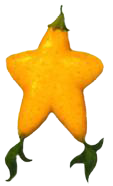
@Alex
Apparently that is also known as the 'curvy fruit'. I bet you can guess why. Also, you shouldn't eat more than 3-5 raw Aguajes. Seems like a strange little fruit. - To post a comment, please login.
7
Wow I have not been on here in a while! Been busy though
Some new features and redoing vines and diamond stuff.
Also new boats and stair texture mapping
11
I updated the Village Square with everything I've done since the 1.8 release. Overhauled all the GUI's and a lot of other tedious things that had been there since my first release. Here's a preview of some of the blocks I did recently.
I'm trying to match everything up style-wise but I have a ways to go.
22
Information
The Village Square is a quaint 16x pixel art pack that stays true to the concepts of Minecraft while varying the styles. It contains vivid color and pleasant-looking mobs. It's up to date with 1.8, and is 100% complete. Use the quick links to navigate the page; I’ve made sure to have plenty to look at. I hope you give The Village Square a try!
If this page looks a bit disheveled, or if the buttons don't work, it's because I'm doing some maintenance. Please be patient
Gallery
Below are a few galleries featuring screenshots, showcases, and more! Some images may not be up to date
Videos
Download
Add-ons
For information on how to use add-ons, see User Information.
MCPatcher
Using MCPatcher reveals a host of new features for The Village Square. All functions of MCPatcher are utilized, and I intend to add more in each in the future.
The Village Square MCPatcher Add-on (Current Version) - DOWNLOAD
Mod Support
User Info
MCPatcher Guide
Other Info
If you have any questions, comments, or concerns, feel free to message me here on the forums, comment on the thread, or email me at [email protected]. Thank you
Thank you to those who try my pack out! I hope you all enjoy!
-JackalmonX
1
Another in-between-updates update is up. I've been slowly redoing all the block textures that are over a year old and working on colors and stuff. Fancy new stone blocks and mushrooms await, as well as a few new models.
3
New bed and ladders, and the red sandstone.
More in the spoiler.
Ugh, ignore the potion effect ^^; I had a lot of fun making the hoppers.
I've always thought the dragon egg looked out of place. Square dragons now lay square eggs
Beacon, cube like the egg
Dispenser and Dropper, glad I can make them not look like the furnace now
Leafy 3D reeds
Mapped all of the fences, like I had it in MCPatcher. Glad to have it in Vanilla, it was one of my favorite parts of MCPatcher.
Lil' shrooms. I tried to make them look as simple as possible.
all the doors, and my lazy models. I didn't wanna bother with fixing the jungle and acacia models around my textures, so I made them all work like the Vanilla door, with backface culling (I believe that's what that is here).
And my new iron bars.
I also made variants for grass and ferns. Some of them are adapted from my MCPatcher addon pack.
Now I just have to fix bugs before the update!
9
I got to the second wing when I realized I was working in 32x by accident. This thing is gonna look weird next to a normal Enderdragon :/
Do the colors look okay? I can't really tell the difference between the tongue and the body colors, but I've been told they're different. It's not too bright, is it?
3
I've been redoing a lot of basic blocks in my pack. I've compiled the old ones and the new ones together, and want to know if there are any old blocks that aren't improved on the new sheet, or that looked better before.
OLD
NEW
First Row: Oak Log, Birch Log, Acacia Log, Dark Oak Log, Oak Leaves, Jungle Leaves, Iron Block, Gold Block
Second Row: Spruce Planks, Acacia Planks, Jungle Planks, Dark Oak Planks, Coal, Diamond, Lapis, Emerald
Third Row: Stone, Redstone Ore, Iron Ore, Gold Ore, Coal Ore, Diamond Ore, Lapis Ore, Emerald Ore
Fourth Row: Netherrack, Quartz Ore, Limestone, Schist, Shale, Slate, Pumice, Basalt
The last 6 blocks are for a mod I've been working on.
3
Here's the reddit thread.
http://www.reddit.com/r/Minecraft/comments/28pnqx/working_on_a_minecraft_model_editor_with_latest/
4
1
Anyway, I drew a dragonfruit.
didn't do the fruit justice (because it's way cool), but it looks tasty either way.